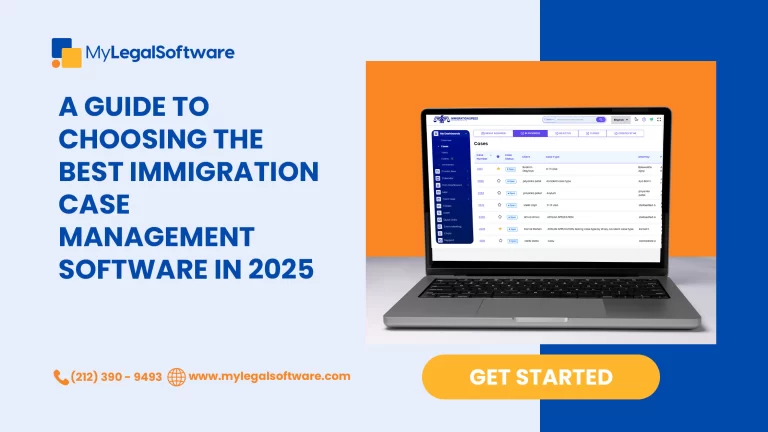Introduction
Law firms today manage an overwhelming volume of documents – from client intake forms and case files to court filings and correspondence. This flood of paperwork creates real challenges: documents get misplaced, versions become confused, and countless billable hours are wasted searching for information. This is where attorney document management software comes in.
Designed specifically for the legal industry, these platforms help firms centralize, organize, secure, and access legal documents with ease. In 2025, where efficiency, compliance, and cybersecurity are non-negotiable, adopting the right legal document management software is no longer a luxury—it’s a necessity.
What Is Attorney Document Management Software?
Attorney document management software is a specialized tool that allows law firms to securely store, organize, and manage digital documents across all practice areas. It goes far beyond basic cloud storage or general file management systems.
These specialized systems incorporate security protocols that protect client confidentiality, privilege tagging that safeguards sensitive information, audit trails that track document history, e-signature integration, and compliance features aligned with legal industry standards.
This software transforms disconnected file storage into a centralized, secure repository that works the way attorneys do.
Stop drowning in document chaos. MyLegalSoftware transforms how attorneys manage case files with AI-powered organization, instant search, and secure client collaboration—letting you practice law instead of hunting for paperwork.
Why Law Firms Need Legal Document Management System Software
Traditional document handling creates significant risks and inefficiencies that impact both client service and profitability. Law firms without proper document management systems struggle with time-consuming searches for files, inconsistent filing methods, and security vulnerabilities that put client information at risk.
Missing deadlines or misplacing critical documents can have serious professional and financial consequences.
Modern legal document management software addresses these challenges by creating a single interface for all documents. This centralization eliminates information silos, reduces the risk of using outdated document versions, and ensures compliance with increasingly strict data protection regulations.
With proper document management, firms not only protect themselves from potential malpractice issues but also provide more responsive service to clients.
Key Features of Effective Document Management System for Lawyers
The best document management systems for lawyers are built to support both security and usability. Key features to look for include:
- Centralized Storage and Version Control: Every document lives in one secure location with complete version history, eliminating the confusion of multiple copies and ensuring everyone works from the most current version. This feature alone can save hours of confusion and prevent potentially costly errors.
- Intelligent Search: Advanced OCR (Optical Character Recognition) technology makes every document fully searchable by converting scanned text into searchable content. This allows attorneys to quickly find specific language across thousands of documents in seconds.
- Role-Based Access Controls: Security features allow administrators to set precise permissions determining who can view, edit, or share specific documents, protecting sensitive client information while enabling appropriate collaboration.
- Integration Capabilities: The best law firm document management systems integrate seamlessly with other legal software, including case management, billing systems, email platforms, and calendars, to create a unified workflow.
- Mobile Accessibility: Cloud-based document management provides secure access to critical documents from anywhere, enabling attorneys to review and respond to clients even when away from the office.
With these features in place, attorneys can spend less time searching for files and more time practicing law.
How Legal Document Software Drives Efficiency
Efficiency isn’t just about speed—it’s about enabling smarter, more reliable legal operations. Here’s how legal document software supports that:
- Streamlined Document Creation: Templates and automated document assembly tools reduce the time spent creating routine documents and minimize errors. The system can pre-populate forms with client information, saving substantial time on repetitive tasks.
- Enhanced Collaboration: Team members can work simultaneously on documents, track changes, add comments, and resolve issues without endless email chains or confusion about which version is current.
- Secure Client Portals: Modern systems include client-facing portals where clients can securely upload documents, review case files, and communicate with the legal team, eliminating delays and improving client satisfaction.
- Automated Workflows: Documents can trigger automated processes, such as routing contracts for approval or generating notifications when deadlines approach, ensuring everyone stays on schedule.
- Comprehensive Audit Trails: Every document interaction is logged, creating a detailed history that supports compliance requirements and provides accountability.
- Cost Savings: Firms report significant reductions in paper, printing, and storage costs, along with improved attorney productivity that directly impacts the bottom line.
Choosing the Best Document Management Software for Your Firm
When evaluating legal document management system software options, consider these key factors:
- Security Standards: Look for systems with robust security features, including encryption, multi-factor authentication, and compliance with industry standards for data protection and ethical walls.
- Scalability: Choose software that can grow with your practice, handling increasing document volumes without performance issues.
- Ease of Use: The most sophisticated features provide little to no value if they’re too complicated for your team to use. Look for intuitive interfaces that require minimal training.
- Implementation Support: Consider the vendor’s approach to data migration, training, and ongoing support. The transition process is critical to successful adoption.
- Deployment Options: Evaluate whether cloud-based, on-premises or hybrid solutions best match your firm’s IT infrastructure, budget, and security requirements.
Final Thoughts
In today’s competitive legal space, law firms can’t afford inefficiencies, lost files, or data breaches. Reliable attorney document management software brings order, speed, and security to your daily operations—boosting your firm’s performance and reputation.
Whether you’re looking to modernize or scale, MyLegalSoftware offers an all-in-one platform designed specifically for the legal profession. From document management to client communication, MYLS is widely used by firms for its power, simplicity, and support.
Frequently Asked Questions
What makes document management software different from general tools like Google Drive?
Legal software offers built-in compliance, audit trails, privilege tagging, and legal-specific workflows—essential for firms handling sensitive case files.
Is legal document software secure enough for confidential client data?
Yes. Leading solutions like MYLS offer encryption, secure portals, and role-based access to meet strict legal security standards.
Can I use legal document management software on mobile devices?
Absolutely. Most modern platforms provide mobile access so attorneys can review, edit, or share documents securely on the go.
Can document management systems integrate with our existing software?
Most modern legal document management solutions offer integration capabilities with popular practice management platforms, billing systems, and communication tools.