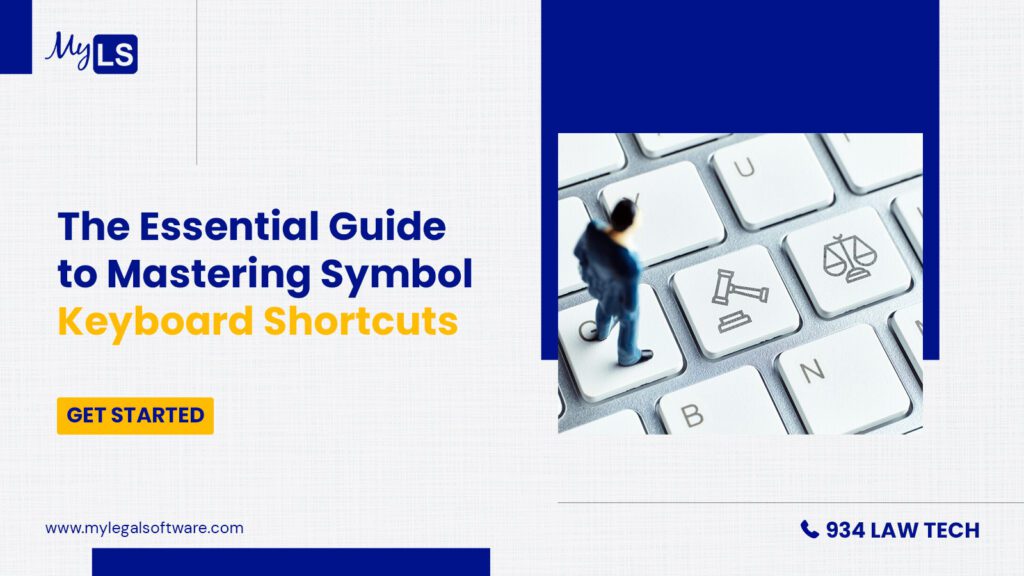Embracing legal technology, such as legal practice management software, can offer immense benefits to your law firm, particularly in tailoring your legal document management to suit your requirements. However, maximizing your existing resources which includes Keyboard Shortcuts) can also contribute significantly to enhancing your practice.
While the advantages of legal technology are undeniable, leveraging your current tools can be equally effective. The process of drafting documents, which can often be time-consuming, can be optimized by adopting straightforward approaches. For instance, acquiring proficiency in keyboard shortcuts for legal symbols has the potential to significantly reduce the time invested in document creation.
List of keyboard shortcuts for common legal symbols.
| Symbol | Used For | Windows | Mac |
| § | Section (Pilcrow) | Alt + 0167 | Option + 6 |
| ¶ | Paragraph (pilcrow) | Alt + 0182 | Option + 7 |
| © | Copyright | Alt + 0169 | Option + G |
| ™ | Trademark | Alt + 0153 | Option + 2 |
| ® | Registered Trademark | Alt + 0174 | Option + R |
| Π | Plaintiff (Pi) | Alt + 227 | Option + P |
| Δ | Defendant (Delta) | Alt + 30 | Option + J |
What Are Keyboard Shortcuts?
Keyboard shortcuts are combinations of keys that perform specific actions or insert special characters within computer programs. These shortcuts save time and effort compared to manually searching for and inserting special symbols.
Both Mac and Windows operating systems offer built-in keyboard shortcuts, streamlining this process. For instance, in Windows, you can press and hold the Alt key while typing a numerical sequence to input special characters like registered trademarks (®). Mac has simpler symbol shortcuts.
Although there’s an extensive range of special characters, legal documents primarily require a handful of these symbols. This efficiency enhances document drafting for legal professionals on both platforms.
Why Incorporate Legal Symbols Keyboard Shortcuts?
Efficiency: Time is of the essence in the legal world. Knowing keyboard shortcuts for legal symbols empowers you to navigate through complex documents seamlessly.
Accuracy: Typing out symbols manually can be error-prone. Utilizing shortcuts ensures consistency and minimizes mistakes.
Streamlined Communication: Legal documents often include unique symbols that convey specific meanings. Incorporating these symbols promptly enhances clear communication.
How to Type Legal Symbols in Word?
Typing legal symbols in Microsoft Word can be made easy with the help of keyboard shortcuts.
Here’s a guide on how to type some common legal symbols using these shortcuts:
1. Section Symbol (§):
Windows: Press and hold the “Alt” key while typing “0167” on the numeric keypad. Release the “Alt” key to insert the § symbol.
On Mac: Press and hold the “Option” key and then press “6” to insert the § symbol.
2. Copyright Symbol (©):
On Windows: Press and hold the “Alt” key while typing “0169” on the numeric keypad. Release the “Alt” key to insert the © symbol.
On Mac: Press and hold the “Option” key and then press “G” to insert the © symbol.
3. Trademark Symbol (™):
On Windows: Press and hold the “Alt” key while typing “0153” on the numeric keypad. Release the “Alt” key to insert the ™ symbol.
On Mac: Press and hold the “Option” key and then press “2” to insert the ™ symbol.
4. Degree Symbol (°):
On Windows: Press and hold the “Alt” key while typing “0176” on the numeric keypad. Release the “Alt” key to insert the ° symbol.
On Mac: Press and hold the “Option” key and then press “0” (zero) to insert the ° symbol.
5. Paragraph Symbol (¶):
On Windows: Press and hold the “Alt” key while typing “0182” on the numeric keypad. Release the “Alt” key to insert the ¶ symbol.
On Mac: Press and hold the “Option” key and then press “7” to insert the ¶ symbol.
6. Currency Symbols ($, €, £, ¥):
These symbols often have dedicated keys on keyboards and can be easily inserted by typing Shift + $, Shift + Option + 2 (€), Shift + 3 (£), and Option + Y (¥).
Creating Your Own Legal Symbol Shortcuts:
Some word-processing programs allow you to create custom keyboard shortcuts for frequently used symbols. For legal professionals, precision and time efficiency are paramount. Customizing your legal symbol shortcuts can unlock a new level of productivity.
Here’s how you can tailor these shortcuts to perfectly align with your needs:
In Microsoft Word (Windows):
- Open a document in Microsoft Word.
- Navigate to the “Insert” tab on the Ribbon at the top.
- Click on “Symbol” and choose “More Symbols” to open the symbols dialogue box.
- Select the character you want to create a shortcut for, then click “Shortcut Key” at the bottom.
- In the “Press new shortcut key” box, type the desired key combination.
- Ensure the combination isn’t used for crucial Word functions like saving (Ctrl + S).
- Click “Assign” to save your shortcut.
In Mac:
- Open “System Preferences” from the Apple Menu.
- Go to “Keyboard” and then “Text.”
- Click the “+” button to add a text replacement.
- Input the trigger word in the “Replace” column.
- Press Tab, then type or paste the symbol/phrase in the “With” column.
- Click anywhere to set the text replacement shortcut.
Other Customization Options:
Buying Keyboard Shortcut Packages: If programming isn’t your preference, you can purchase add-ons that offer legal keyboard shortcuts for programs like Microsoft Word. These often come with a nominal monthly fee.
Auto Text: Microsoft Word’s Auto Text feature is versatile. You can automate phrases, sentences, or sections. Header and signature blocks in court submissions, for instance, can be stored as Auto Text entries.
Keyboards for Legal Professionals: Purpose-built keyboards with common legal symbols and terms are available. These streamline the process further, enhancing accessibility and ease of use.
Mobile Legal Symbol Shortcuts: iOS and Android
iPhone (iOS): The § symbol is available as a shortcut on the iPhone keyboard. Holding down the ampersand (&) symbol provides an option to include the § symbol. You can also create keyboard shortcuts using the iPhone’s text replacement feature.
Android (Gboard): On Android phones, use the Google Keyboard to craft shortcuts. Access it in Settings > System > Language & Input > Virtual Keyboard. Under Personal Dictionary, input the symbol or phrase alongside your chosen shortcut. The phone will autocorrect your shortcut to the designated symbol or phrase.
Customizing your legal symbol shortcuts empowers you to craft a more efficient workflow, aligning technology with your unique needs. Whether you’re drafting documents or navigating complex texts, these shortcuts redefine the efficiency of your practice, allowing you to focus on what truly matters – your legal practice!
Integrating Legal Document Management Software
Integrating your legal document management software with other systems is a great way to streamline your workflow. If you have an existing practice management system for example, it makes sense to integrate the two so that all of your client information is in one place. You can also integrate with third-party applications that provide additional functionality for specific tasks. It’s important to consider how these integrations will affect the security of sensitive data and how they will impact performance before implementing them.
Introducing the Legal Document Software that has all the features listed above- MyLegalSoftware!
With MyLegalSoftware, you can:
- Organize documents! It classifies and saves all incoming documents in designated folders, making it easier to search, access, and store documents.
- Improve security by storing documents on secure cloud storage instead of emails or personal machines, preventing unauthorized access.
- Reduce operational costs by using intelligent automation to automate manual document processes.
- Improve productivity by handling all aspects of document management which leaves time for law professionals to do the actual work.
Regardless of the size of your firm, migrating to MyLS legal document software can increase efficiency, and security, and reduce operational costs for your law firm!
Click here to schedule a FREE DEMO