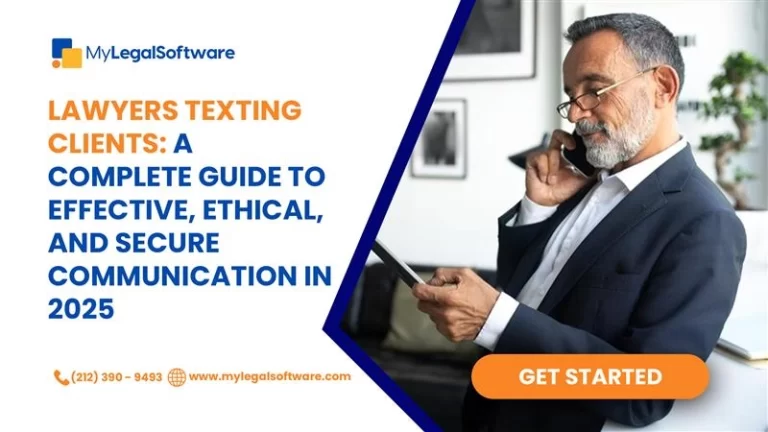Congratulations on taking the first step towards running a more efficient legal practice by scheduling a demo for legal practice management software! Remind yourself of the question:
Why Use Legal Software?
Using legal software provides numerous benefits for law firms, legal professionals, and individuals involved in legal matters. Here are some of the key reasons why legal software is advantageous:
- Efficiency: Legal software is designed to streamline various legal processes, making them more efficient. It can automate repetitive tasks, document management, timekeeping, and billing processes, reducing manual effort and human errors.
- Organization: Legal matters often involve large amounts of data, documents, and deadlines. Legal software helps keep all relevant information organized and easily accessible, facilitating better case management and collaboration among team members.
- Time-saving: Legal software saves considerable time for lawyers and support staff by automating tasks and centralizing data. This allows legal professionals to focus on more critical aspects of their work, such as legal research and client communication.
- Accuracy: Legal software reduces the likelihood of errors, ensuring that important details are not overlooked. This is crucial in legal matters where precision is essential to avoid negative consequences for clients.
- Compliance: Legal software often comes with built-in compliance features, ensuring that legal processes adhere to relevant laws, regulations, and ethical standards.
- Security: Confidentiality and data security are paramount in the legal profession. Legal software typically employs robust security measures to protect sensitive client information from unauthorized access or data breaches.
- Collaboration: Many legal software platforms support collaboration among team members. Attorneys and staff can work together seamlessly, share information, and track case progress in real-time.
- Client communication: Legal software may include secure client communication and document sharing features. Clients can access case updates, share relevant information, and communicate with their legal representatives easily.
- Reporting and analytics: Legal software often generates insightful reports and analytics, providing valuable insights into case performance, billable hours, and firm productivity.
- Cost-effectiveness: While the initial investment in legal software might be significant, optimizing processes, reducing administrative overhead, and minimizing potential legal errors can lead to substantial cost savings in the long run.
- Remote work capabilities: With the increasing trend of remote work, legal software allows legal professionals to access case information and perform tasks from anywhere with an internet connection, enhancing flexibility and work-life balance.
Now, what next?
With so many features and options available, it can be overwhelming to determine which legal software is right for your firm. The legal software you select will impact your firm’s productivity, efficiency, and bottom line. A software demo can be an excellent opportunity to learn more about the software and determine whether it fits your firm. To ensure you make the most of your demo, we’ve compiled a list of questions to ask that will help you make an informed decision and choose the best legal practice management software for your needs.
How to Prepare For Your Legal Software Demo?
Identify your firm’s needs:
Before the demo, identify the key areas where you need help in managing your practice. This could be anything from billing and invoicing to document management and client communication. This will help you evaluate the software’s features and determine whether it meets your firm’s needs.
Research the software:
Take some time to research the software before the demo. Look for reviews and customer feedback online, and check out the software’s website and social media channels. This will give you an idea of what the legal software is capable of and help you prepare any questions.
Involve your team:
If you have a team, involve them in the demo process. Ask them to identify the areas where they need help and encourage them to ask questions during the demo. This will help you understand the software’s capabilities and ensure everyone is on board with the decision.
Set aside enough time:
Make sure you have enough time set aside for the demo. This will allow you to ask questions, explore the software’s features, and understand how it works. If possible, schedule the demo when everyone who needs to be involved can attend.
Take notes:
Note the software’s features, strengths, and weaknesses during the demo. This will help you compare the software to others you may be considering and make an informed decision.
Questions to Ask in a Legal Software Demo
Here are some questions to ask during a legal software demo:
What are the key features of the software?
This question will give you a broad overview of the software and help you determine whether it has the features you need.
How is the software different from other legal software on the market?
This question will help you understand the unique selling points of the software and what sets it apart from its competitors. What is so special about the software product that distinguishes itself from other software vendors? What automation is available to make your tasks more efficient than other software vendors don’t feature? Consider, for example, implementation into your business workflow and customization for your law firm. Don’t forget about data security.
How Do You Automate the Forms and Documents Used Every Day?
You spent so much time searching for the proper forms and filling out the same fields repeatedly without error, only to find that the structure you were using is outdated and no longer accepted by the court. If you had software like Immigration Speed, which comes pre-loaded with customizable forms across all areas of law, you could have up-to-date county, state, and federal construction at your fingertips. Find out how your practice area information and standard client and court details will automatically merge into MyLegalSoftware’s automated legal form library, saving you time and enabling you to have error-free and consistent forms within seconds.
What is the implementation process like?
Understanding the implementation process is critical to ensuring a smooth transition to the new software. Ask about training and support to ensure they are sufficient for your firm’s needs.
Can the software integrate with other software?
Ask about the software’s integration capabilities and what other software it can integrate with. Technology can feel overwhelming sometimes, and the last thing you want as a legal professional is to have a different tool or software to get through every task in your day.
When evaluating legal practice management software, review the list of features that come with your subscription and watch out for costly add-ons. Rest assured that MyLegalSoftware is an all-in-one legal practice management cloud-based software solution where all features come standard with your subscription. We integrate with other software that can save time and improve productivity, such as Google Calendar, Docu-sign, and more.
What level of technical support is provided?
Ensure the technical support level aligns with your firm’s needs. Ask about response times and what support is available (phone, email, chat, etc.)
How Does Your Law Practice Management Software Help Make My Law Firm More Profitable?
Attorneys and legal professionals today are busier than ever, but the hustle and bustle don’t necessarily equate to financial success. The software you choose for your law firm should give you visibility into the actual profitability of your matters, regardless of whether you bill hourly, fixed, or on contingency. Ask about how law firms using MyLegalSoftware’s time-tracking and Calendar features are upscaling their practice.
Can the software be customized?
Customization can make the software work for your firm’s specific needs. Ask about what level of customization is possible and how easy it is to achieve.
How does the software handle security and compliance?
Security and compliance are critical in the legal industry. Ask about the software’s security protocols, data backups, and any compliance certifications.
How does the software handle billing and invoicing?
Billing and invoicing are core functions of any law firm. Ask about how the software handles these functions, what billing options are available, and how easy it is to generate invoices.
What is the pricing model for the software?
Understanding the pricing model is critical to ensuring the software fits your firm’s budget. Ask about pricing options, such as subscription or perpetual licenses, and any additional costs, such as support or upgrades.
Would You Like to Grow Your Firm with MYLegalSoftware?
At MYLegalSoftware, we care about the long-term success of your law firm. We know our legal software can improve productivity and profits. Join thousands of successful attorneys in New York using MyLegalsoftware and see how our user-friendly case management software can help you build your law firm practice and improve efficiencies. Click here to book a demo.