As legal work gets more complex and client expectations rise, law firms must manage not only cases but also workflows, team coordination, and deadlines. That’s why traditional project management tools often don’t cut it for law firms. They’re not built for the legal world.
Why? Because attorneys face unique challenges like compliance, confidentiality, and the need for close integration with legal-specific software.
Law project management software, on the other hand, is designed specifically to tackle the daily challenges lawyers face. It brings structure, visibility, and automation into legal workflow—helping you work smarter, not harder.
In this guide, you’ll understand what makes these tools important, what features to look out for, and how to choose the best law firm project management software for your firm today.
Why Legal Professionals Need Specialized Law Project Management Software?
Legal projects are way different compared to general business projects. Of course, both involve tasks and deadlines—but the stakes in legal work are much higher. One missed deadline can affect a client’s future. One misfiled document can delay a case for months.
This is where dedicated legal task management software becomes helpful. It helps you manage your caseload with the exact precision the legal world demands.
Remote collaboration has become the new normal, and law firm project management software makes it easy to stay on the same page with your team, whether you’re in the office, in court, or working from home.
But it’s not just about convenience. Legal professionals need tools that handle client confidentiality, compliance standards, and integration with other legal systems. You won’t find that in generic project management platforms.
When used well, law project management software also helps increase billable hours because you’re spending less time chasing documents and more time practicing law.
Smart. Simple. Scalable.
MyLegalSoftware helps law firms streamline tasks, manage cases effortlessly, and grow faster—with tools built specifically for legal professionals. Try it free for 14 days and see the difference.
Key Features of Law Project Management Software
The best law project management software offers features that go beyond generic task tracking:
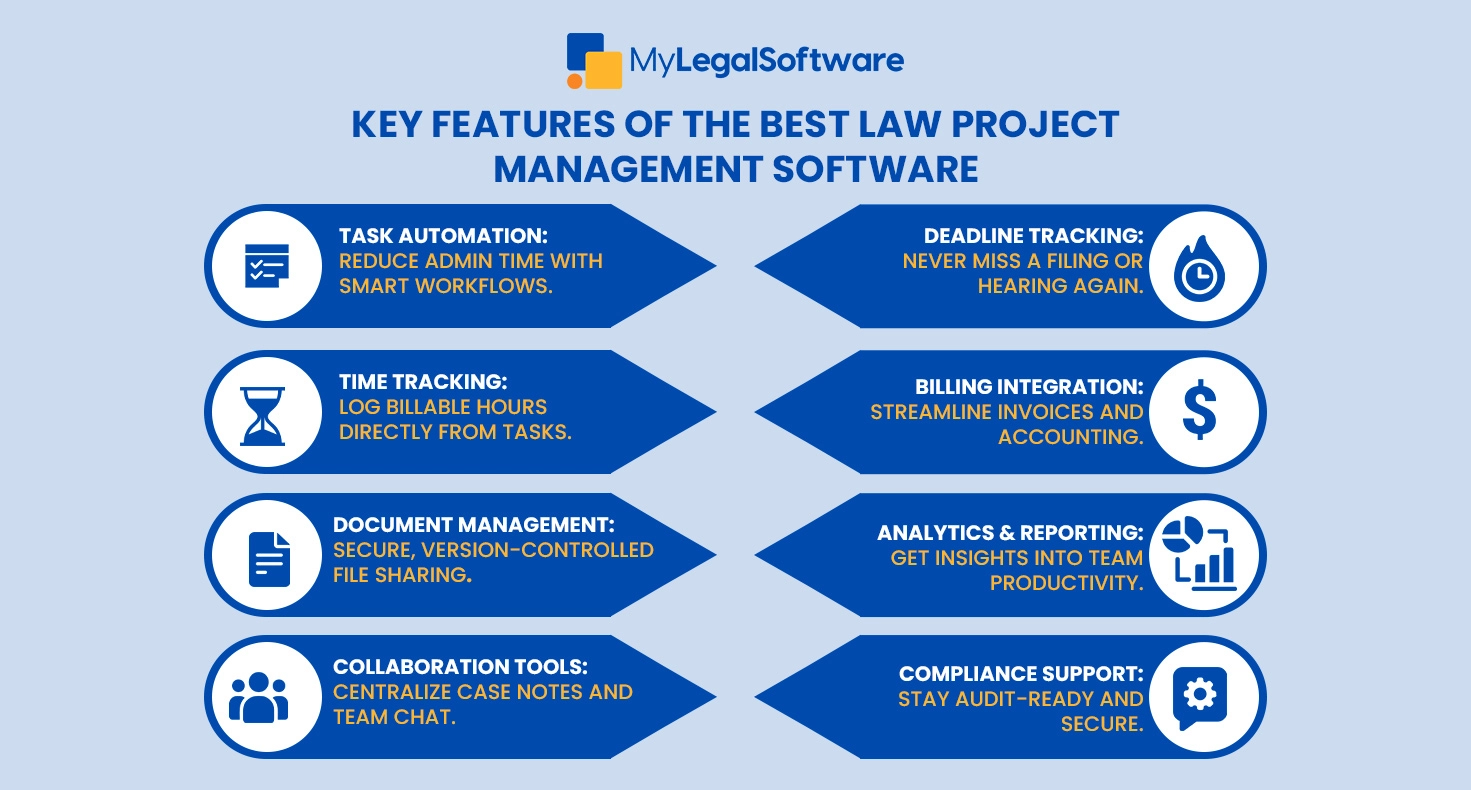
- Task Assignment and Delegation: Assign tasks to team members based on workload, priority, or expertise, with automated reminders and deadlines.
- Deadline and Milestone Tracking: Stay on top of court filing dates, internal reviews, and client deliverables with milestone tracking.
- Document Collaboration: Enable multiple users to view, edit, and comment on documents within a secure environment.
- Time Tracking and Billing Integration: Seamlessly record time spent on tasks and sync with billing software to optimize invoicing and billing accuracy.
- Centralized Communication and Case Notes: Keep discussions, notes, and updates tied to specific projects and matters.
- Version-Controlled Document Management: Ensure teams always work with the latest versions while preserving a history of edits and changes.
- Compliance and Audit Trail Capabilities: Track every action for accountability, client audits, and regulatory compliance.
- Legal Task Automation: Automate routine workflows, like task creation or document reminders—to reduce administrative burdens.
- Project Performance Analytics: Gain visibility into bottlenecks, team efficiency, and overall project health with built-in reporting tools.
How Law Firm Task Management Software Boosts Productivity?
Law firm task management software enhances productivity through features designed specifically for the legal workflow:
- Real-Time Updates and Notifications: Get notified immediately when tasks are updated or deadlines shift, ensuring no steps are missed.
- Centralized Dashboards: Access all ongoing projects, team workloads, and deadlines from one location—ideal for partners managing multiple teams.
- Integrated Tools: The best software integrates with billing, document management, and calendaring tools—cutting time wasted on context-switching.
- Mobile Access: Lawyers working from courtrooms or client offices can track tasks, upload documents, and communicate with teams via mobile. Productivity doesn’t have to stop when you leave your desk.
By streamlining internal processes, law firm project management software allows attorneys to focus more on clients and less on administrative friction.
How to Choose the Best Project Management Software for Law Firms?
There’s no one-size-fits-all answer here. The best project management software for law firms depends on your specific needs. But here’s how to narrow it down:
Firm Size and Practice Area
- Solo vs. Large Firms: Solo attorneys might want something simple and streamlined. Larger firms often need robust systems that support multiple users and complex workflows.
- Practice Area Specifics: A litigation firm needs different tools than a transactional one. Make sure the software supports the type of work you do.
- Scalability: Choose a solution that can grow with your firm, supporting new team members and increasing caseloads.
Integration and Compatibility
- Legal Software Compatibility: Ensure the platform works with your current case management or practice management software.
- Court System Integration: Some tools offer direct e-filing or court calendaring integrations—crucial for litigation teams.
- Billing & Accounting Tools: Seamless connection to your billing system means fewer missed hours and faster invoicing.
Security and Compliance
- Data Encryption & Protection: Look for industry-standard encryption and secure storage. Client data isn’t optional—it’s sacred.
- User Permission: Assign user roles and permissions to limit access to confidential information.
- Audit Trails: Track every change and action taken. If questions ever come up, you’ll have answers.
- Backups: Automatic backups and recovery options are a must. You never know when you’ll need them.
Why MyLegalSoftware Is a Leading Solution?
MyLegalSoftware (MyLS) stands out as one of the best project management software solutions for law firms in 2025. Designed with legal professionals in mind, it integrates seamlessly with case management, billing, time tracking, and document handling tools.

Unlike generic tools, MyLegalSoftware merges legal task management software with lead generation via Immigration Question—giving law firms both operational efficiency and new client opportunities.
Its automated task workflows, client portal integration, and analytics make it an excellent choice. Whether you’re a solo practitioner or a mid-sized firm planning to scale, MyLS adapts to your needs.
With a focus on compliance, remote accessibility, and intuitive design, it enables attorneys to work smarter and deliver better client service—every time.
Final Thoughts
Legal professionals who leverage law project management software enjoy a good competitive advantage. They operate more efficiently, manage tasks with confidence, and earn better client satisfaction.
When choosing the best project management software for law firms, focus on features tailored to legal practice, integration with existing tools, and the ability to scale.
Ready to streamline your operations? Try out MyLegalSoftware‘s 14-days trial and see how MyLS can help your firm transform task management, case tracking, and client communication in 2025 and beyond.
Frequently Asked Questions
What makes law project management software different from general project management tools?
How does legal task management software improve billable hour tracking?
Can small law firms benefit from law firm project management software?
What features should I prioritize when choosing the best project management software for law firms?
How can legal task management software improve collaboration in my firm?
Law project management software includes features like case tracking, compliance tools, and secure document sharing, which are essential for legal work but lacking in generic tools.
It integrates time tracking directly into task workflows, ensuring every billable action is recorded and synced with billing software—minimizing lost hours.
Absolutely. Many platforms offer flexible pricing and scaled-down versions with core features that cater specifically to solo attorneys or small practices.
Focus on task automation, time tracking, document management, integration with billing tools, and strong security features.
It centralizes communication, assigns tasks, and allows for shared access to documents and notes—ensuring team members stay aligned and productive.






