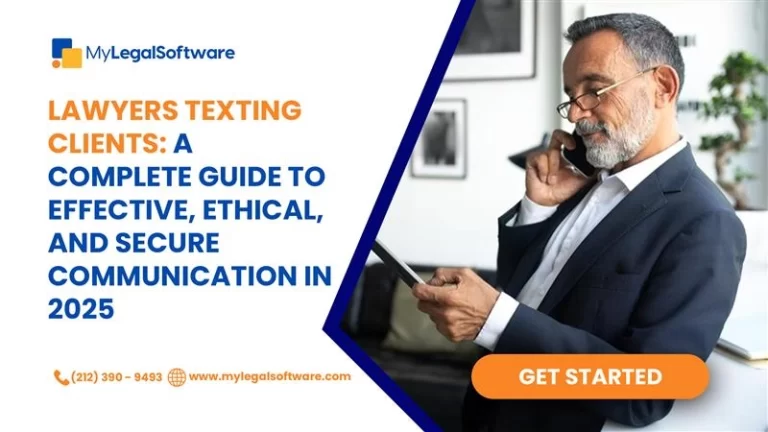Best Practices for Data Migration When Switching Legal Software
Making the switch to new legal software is an exciting but challenging step for any law firm or legal team. Whether you’re upgrading to a more modern system or moving to something that better fits your firm’s needs, one of the most crucial aspects of this transition is data migration. While it might sound like a technical process, if done right, data migration can be smooth and effortless. But if you rush it, or don’t have a solid plan in place, it can quickly turn into a nightmare—leading to errors, security concerns, or worse, lost information. In this blog, we’ll walk you through some data migration best practices to ensure your switch to new legal software goes off without a hitch.
1. Take Stock of What You Have
The first step when migrating data is to understand what exactly you’re dealing with. What kind of data are you transferring? Are you dealing with case files, client information, billing records, or something else? Having a clear idea of your data types and volume helps you get organized and decide how best to proceed.
For example, are you dealing with years of case history or financial records that need to be preserved for legal or tax reasons? How about emails, court filings, or contracts? Once you’ve mapped out what you’re working with, it’s easier to identify potential challenges during migration and ensure that nothing critical gets overlooked.
Key Considerations:
- Data Complexity: If your old system has custom fields or unique formats, you’ll want to ensure the new software can accommodate them, or figure out how to adjust them before migration.
- Data Volume: If you have large volumes of data, the migration will take longer. Make sure you allocate enough time for the process.
2. Plan Your Migration
A good data migration plan isn’t just something nice to have; it’s essential. Think of it like a roadmap for the entire migration process—it’s your guide to making sure everything goes according to plan. Here’s what should be included:
- Data Mapping: This is the process of figuring out how data from your old system will fit into the new one. Does your new software use the same fields or will you need to make some adjustments?
- Timeline: When will each step of the migration take place? It’s helpful to build out a timeline that includes all major milestones. Don’t forget to leave room for testing and troubleshooting.
- Team Roles: Who’s in charge of what? Assign responsibilities to your internal team or consider hiring outside experts if you don’t have the in-house resources.
By creating a clear plan, you’ll be able to track progress, stay on top of tasks, and avoid missing important steps.
3. Protect Your Data with Integrity and Backup Procedures
One of the biggest concerns during data migration is data integrity—essentially making sure that everything transferred remains accurate and intact. Losing data or having it show up corrupted can cause serious issues. That’s why following solid backup procedures and ensuring data integrity during migration is key.
How to Protect Data Integrity:
- Clean Your Data: Before migrating, make sure your data is clean. This means removing outdated records, duplicates, or any irrelevant information. Cleaning your data beforehand will make the migration smoother and save you time in the long run.
- Test in Phases: Don’t just migrate everything at once. Instead, try transferring small chunks of data and test them to ensure everything is working correctly. This will help you spot issues early.
- Backup Your Data: Always make sure to back up your data before starting the migration process. This way, if anything goes wrong, you can restore your original files and avoid data loss.
By following these steps, you reduce the risk of losing important files or having data show up in the wrong place.
4. Choose the Right Migration Tools
Using the right tools can make the entire process faster and more accurate. Many legal software providers like MyLegalSoftware offer built-in migration tools, or you can explore third-party tools designed specifically for data migration. The right tools can automate much of the process, minimizing human error and helping ensure that the migration goes smoothly.
Features to Look for in Migration Tools:
- Automation: Look for tools that automate parts of the migration process, such as data extraction and import, to reduce the risk of errors.
- Customizability: If your data has specific formats or fields, you’ll want a tool that allows you to customize the migration process so everything lines up with your new system.
- Compatibility: Ensure that the tool you choose is compatible with both your old and new legal software to make data transfer as seamless as possible.
If you’re unsure about which tools to use, consult with your legal software provider or consider hiring professionals to guide you through the process.
5. Train Your Team on the New System
Once your data has been migrated, it’s time to focus on the people who will actually be using the system: your team. Even the best software is only effective if your team knows how to use it properly. So, offering training is essential to ensuring that the transition is smooth and that everyone can hit the ground running.
Training Tips:
- Hands-on Learning: The best way to learn new software is to use it! Give your team plenty of hands-on time to explore the system. This will help them get familiar with the new interface and tools.
- Clear Documentation: It’s helpful to have a reference guide that answers common questions and provides troubleshooting tips. This can be a lifesaver when people are adjusting to the new software.
- Ongoing Support: Offer follow-up sessions to help with any issues that arise after the initial training. It’s also good to have a dedicated support team in place for any troubleshooting.
By investing in proper training, you set your team up for success and ensure that your new system is used to its full potential.
6. Test, Test, and Test Again
It’s easy to overlook this step, but testing is crucial to ensure everything works as expected after the migration. Testing allows you to verify that data was transferred correctly and that the new system is functioning as it should.
What to Test:
- Functionality: Does everything work? Are you able to easily create, edit, and search for documents? Test all key features to ensure they work as intended.
- Data Accuracy: Check that the data has been correctly mapped and that no records are missing or corrupted. This is a crucial step in maintaining data integrity.
- User Acceptance: Ask your team to test the software in real-world scenarios. Their feedback will help you identify any usability issues you might not have caught during testing.
If any problems arise during testing, don’t panic! Use this time to address and correct issues before going live with the new system.
7. Plan for Ongoing Maintenance
Once you’ve completed the migration, the work isn’t over. Regular maintenance is necessary to ensure your software continues to run smoothly, your data remains secure, and your system stays up to date.
Ongoing Maintenance Tips:
- Backup Your Data Regularly: Keep backing up your data even after the migration. This will help you avoid potential issues down the road.
- Monitor Data Performance: Check that your data remains easy to access and well-organized. Regular checks will help you spot any performance issues before they become big problems.
- Stay Up to Date: Keep your software updated to ensure you have the latest features and security patches.
By keeping up with these maintenance practices, you ensure that your new legal software continues to serve you well.
Conclusion
Migrating data when switching to new legal software doesn’t have to be a stressful process. With careful planning, attention to data integrity, and the right tools, you can ensure a smooth transition. By following data migration best practices and preparing your team for the new system, you’ll be up and running in no time.
If you’re ready to switch to new legal software that will help streamline your practice and boost productivity, visit MyLegalSoftware.com. Let us help you find the best tools to take your firm to the next level!
Want to learn about legal document automation? Go here.
Frequently Asked Questions: Data Migration When Switching Legal Software
- How long does data migration take when switching legal software?
The time it takes for data migration depends on the volume and complexity of your data. It can take anywhere from a few days to a few weeks, depending on how much data needs to be moved and how well the migration is planned.
- What should I do if my data doesn’t match the new system after migration?
If data doesn’t match the new system, you’ll need to check your data mapping and clean-up processes. You may need to adjust the mapping or make changes to your data before re-migrating. It might also be worth consulting a migration expert.
- How can I ensure the security of my data during migration?
Use encrypted connections for transferring your data, perform regular backups, and ensure your migration tools are secure. Additionally, working with a trusted software provider or migration expert can help keep your data safe throughout the process.