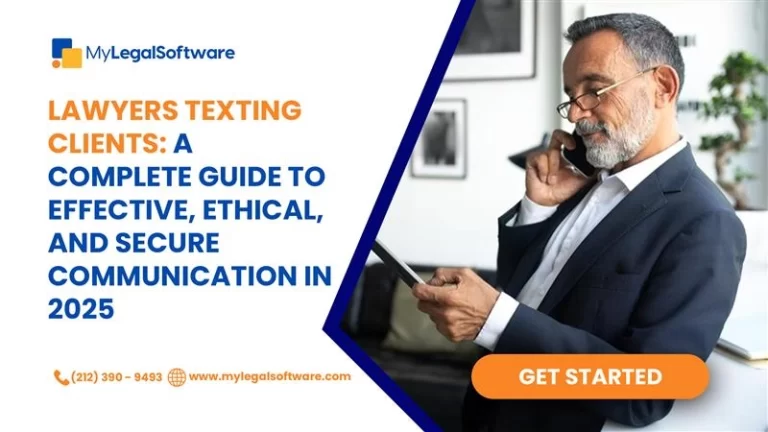In the modern digital age, law firms depend on tech to run their entire operations, keep in touch with clients, and maintain confidential data. But with convenience comes responsibility, especially when it comes to data security and compliance.
Choosing the right attorney case management software is not just about convenience. It is about protecting your clients, the reputation of your firm, and your legal position.
In this guide, we’ll walk through what to look for in a secure, compliant legal software solution. So you can make a confident, informed decision for your firm.
Why Security and Compliance Matter in Legal Software?
Law firms deal with highly sensitive information every single day, from personal identification documents and financial records to confidential communications and case strategies. If that data is compromised, the consequences can be serious. Data breaches can lead to reputational harm, financial penalties, and even disciplinary action.
Beyond the threat of cyberattacks, legal professionals also face strict regulatory requirements. Depending on your practice area and client base, you may need to comply with:
- American Bar Association (ABA) rules on confidentiality and ethical practices
- Health Insurance Portability and Accountability Act (HIPAA) regulations (if handling health-related matters)
- General Data Protection Regulation (GDPR) – if working with international clients
- State bar requirements and other local laws
The consequences of getting it wrong are severe. A single data breach can lead to:
- Ethical violations and potential disciplinary action
- Malpractice claims and lawsuits
- Loss of client trust and business
- Remediation costs
This is where strong, purpose-built legal practice management software comes in. The right system can help your firm stay secure and compliant—without slowing down your workflow.
What to Look for in Secure Case Management Software?
If data protection is a priority for you, look for the following core features in your case management software for lawyers:
1. Data Encryption
Your software should encrypt data both when it’s stored and when it’s transmitted. This protects client information from unauthorized access—even if the data is intercepted or stored on a compromised device.
2. Access Controls
Tools like multi-factor authentication and role-based access ensure that only the right people can access sensitive information. Look for systems that let you assign access levels by role, monitor logins, and set permissions by matter.
3. Secure Client Communication
Client portals offer a safer alternative to email for exchanging documents and updates. These should be protected with end-to-end encryption and support secure file uploads and messaging.
4. Backups and Disaster Recovery
The software should back up your data automatically and offer a clear plan for recovering it in case of a system failure, breach, or natural disaster.
5. Vendor Security Standards
A trustworthy software vendor should adhere to recognized industry standards, such as SOC 2 or ISO certifications. Regular security audits, patch management, and clear data handling policies are all signs of a good security program.
Don’t hesitate to ask vendors for documentation of these practices. Reputable providers of attorney case management software will readily share this information.
Tools That Support Legal Compliance
Security is just one side of the equation. Your law firm case management software also needs to support compliance with legal and ethical standards. That means having tools in place to help you stay organized, transparent, and accountable.
Here are a few to look for:
Audit Trails
You should be able to track who accessed a file, when they did it, and what changes were made. This is important not just for internal accountability but also for responding to audits or disputes.
Document Version Control
Legal documents go through multiple revisions. Version control lets you track those changes, revert to earlier drafts, and ensure you’re always working from the most recent version.
Secure E-Signature Integration
A built-in or integrated e-signature tool ensures you can collect client and third-party signatures in a secure, compliant way.
Confidentiality Controls
Features like ethical walls and matter-level access permissions can help ensure that sensitive information stays compartmentalized within your firm.
Trust Accounting Support
If your firm handles client trust funds, your software should include IOLTA-compliant tools. Look for platforms that support automatic three-way reconciliation to avoid costly errors.
These capabilities are commonly found in robust law firm practice management software platforms.
Final Checklist: What to Prioritize
As you narrow down your options, here’s a quick checklist of what your legal case management software should offer:
- A clean, intuitive interface that your team can adopt quickly
- Strong encryption and access controls built into the system
- Built-in tools for managing compliance and ethics obligations
- Customization options based on firm size and practice area
- Integration with secure document sharing and e-signature tools
- A vendor with a proven track record of data security and compliance
- Reliable support, regular updates, and training resources
If the software checks all these boxes, you’re on the right track.
How MyLegalSoftware Helps Firms Stay Secure and Compliant
MyLegalSoftware (MyLS) is built with an understanding that security and compliance aren’t optional—they’re foundational for any legal practice.
- End-to-end encryption for all case data and communications
- Secure client portals for document sharing and communication
- Role-based access controls and ethical wall capabilities
- Audit logs, version control, and built-in conflict checking
- IOLTA-compliant trust accounting tools
- Regular system backups and disaster recovery protocols
- Compliance support aligned with ABA and state guidelines
Whether you’re a solo practitioner or a midsize law firm, MyLegalSoftware helps you meet your legal and ethical responsibilities—without adding complexity to your day.
Final Thoughts
Technology has transformed the legal industry, but it’s also raised the bar for what’s expected from law firms when it comes to data protection and compliance. Choosing the right attorney case management software can make all the difference in meeting those expectations.
Look for software that combines security, usability, and compliance tools—so you can serve clients confidently and protect your firm from risk. And MyLegalSoftware is built with that balance in mind. Sign up for a 14 days free trial to see how MYLS aligns with your practice.
Frequently Asked Questions
Is cloud-based attorney case management software secure?
How does case management software help protect client confidentiality?
Can legal practice management software prevent data breaches?
What’s the benefit of document version control?
Yes, as long as it’s provided by a reputable vendor that follows industry best practices. Look for encryption, secure data centers, and SOC 2 or ISO certifications.
By providing access controls, secure communication tools, and ethical walls, a good system helps ensure that only authorized individuals can access sensitive client data.
While no system can eliminate all risks, legal software with strong security features greatly reduces the chances of unauthorized access or data loss.
It allows you to track changes, avoid confusion over drafts, and maintain an accurate record of how documents evolve over time.