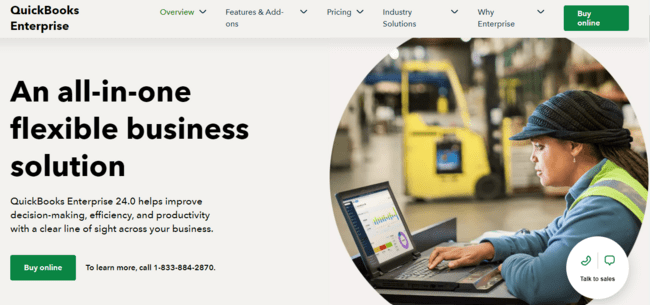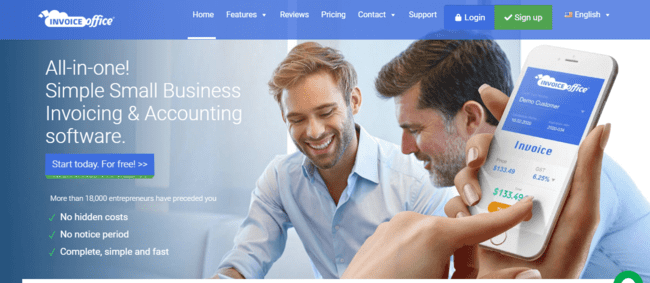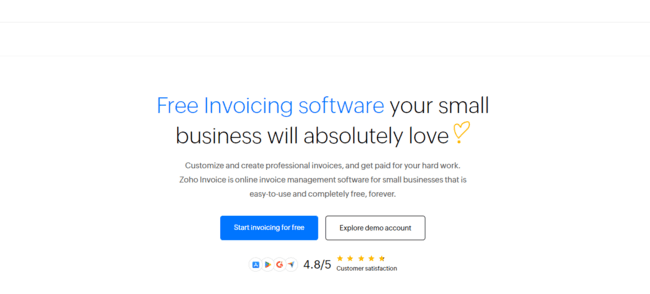Accurate invoice management for mid-sized legal firms is key to mid-tier law firms’ cash flow and client relationships. However, many of these firms struggle with billing inefficiencies, such as inaccurate time tracking, delayed invoicing, and manual errors, leading to payment delays and strained client relationships.
According to Clio Legal Reports, 17% of billable hours are not invoiced to clients, and 16% of billed amounts remain uncollected. To mitigate errors, you need to implement automated billing systems, integrate practice management software, and use electronic payment solutions to streamline the invoicing process and send bills on time and accurately.
These improvements will reduce errors and increase financial transparency and operational efficiency. Good invoice management means more profit, better client satisfaction, and a stronger financial base for mid-tier law firms.This article’ll discuss how you can reduce your law firm’s errors and improve overall efficiency.
Key Aspects of Invoice Management for Legal Firms
Invoice management is key for law firms to get billing right, get paid on time, and maintain good client relationships. Effective invoice management involves several key elements vital for law practice to run smoothly and be financially healthy
1. Accurate Billing
Accurate billing is key to keeping client trust and getting paid fairly for the work done. Billing errors can lead to disputes, delayed payment, and potentially harm the firm’s reputation.
2. Cash Flow Management
Good invoice management means timely payments, which is essential for cash flow. This in turn, allows the firm to pay its bills, salaries, rent, and other operational costs.
3. Client Satisfaction
Transparent and accurate invoicing means client satisfaction. Clients like clear and detailed invoices that show what work was done and what was charged, reducing the likelihood of disputes.
4. Regulatory Compliance
Law firms have to comply with various regulatory requirements around billing. Good invoice management ensures compliance with these regulations and avoids legal issues and fines.
5. Financial Reporting and Analysis
Well-managed invoicing processes provide accurate financial data, which is essential for financial reporting and analysis. This information helps with making business decisions and planning for growth.
Selecting the Right Invoice Management Software
Choosing the right invoice management software is key for mid-sized businesses to streamline their billing and financial management. A good billing system should have many features that improve accuracy, efficiency, and user experience. When searching for a top-notch invoice management system, look out for these features:
1. Automated Invoicing
Automated invoicing reduces manual errors and ensures invoices are sent on time. Look for software that can auto-generate invoices based on pre-set templates and billing schedules.
2. Customizable Templates
Customizable invoice templates allow businesses to create professional-looking invoices that reflect their brand. This feature ensures all necessary details are included and reduces the chances of missing information.
3. Real-Time Data Synchronization
Real-time data synchronization between the invoicing system and other financial systems (accounting software) ensures consistency and accuracy in financial records. With this, you can prevent data entry delays from causing discrepancies.
4. Integrated Payment Processing
An integrated payment processing system lets clients pay directly from the invoice, improving payment speed and accuracy. Features like multiple payment options (credit cards, bank transfers, etc.) and automated payment reminders can enhance this process.
5. Tax Calculation and Compliance
The software should calculate taxes based on the latest tax regulations and ensure compliance with local and international tax laws. This reduces the risk of tax calculation errors and accurate financial reporting.
6. Error Detection and Alerts
Advanced error detection algorithms can detect anomalies or unusual entries in invoices. The system should alert for potential issues so that corrections can be made before invoices are sent out.
7. Detailed Reporting and Analytics
Robust reporting tools provide insights into billing performance, outstanding invoices, and payment trends. Analytics can help identify patterns, forecast, and ensure billing aligns with business goals.
8. Client Management Features
Good client management features like maintaining client profiles and tracking client-specific billing preferences improve the accuracy of invoices. This ensures each invoice is tailored to the client’s requirements and agreed terms.
Case Studies on Successful Software Implementation
Transitioning to new software can be scary, but many companies have moved to advanced invoice management systems and are reaping the benefits. Let’s examine a few reviews of invoice management software and their general ranking.
QuickBooks Enterprise
QuickBooks Enterprise is known for its comprehensive features tailored for medium to large businesses. It excels in invoicing, payment tracking, and financial organization.
Rating: 8.5/10
Review: “User-friendly design that is easy to learn and navigate, great for invoicing people as well as paying invoices, good organization of invoices and payments.”
— Verified Reviewer on GetApp
Invoice Office
Invoice Office is praised for its simplicity and utility, making it a favored choice for small to medium-sized enterprises.
Rating: 8/10
Review: “Fantastic software! Easy to use and very useful. Highly recommended.”
— Wouter, IT Entrepreneur
Zoho Invoice
Zoho Invoice is a free, robust billing solution ideal for businesses of all sizes, offering extensive invoicing and accounting features to streamline payment processes.
Rating: 8.1/10
Review:
“It’s easy and fast to generate invoices for our customers. It helped us grow our business strategically.”
Although this software is essential for invoice management for mid-sized legal firms, it doesn’t provide the complete services that case management software like Immigration Speed offers. With this innovative software, you can go beyond invoice management and streamline your entire law firm workflow. From billing to case reminders, productivity management, and communication with clients, you have an all-in-one software. Schedule a Demo to learn how it works.
Implementing Your Invoice Management System
Integrating and optimizing an invoice management system is critical for mid-sized firms seeking to enhance their billing processes. A well-planned implementation ensures the software functions seamlessly with existing systems and maximizes its potential benefits.
Step-by-Step Installation Guide
Here is a comprehensive guide on effectively implementing your invoice management system.
Assess Your Needs
Begin by evaluating your billing processes and identifying specific needs and pain points. This assessment will help you choose the right software features and ensure the new system addresses your business requirements.
Select the Right Software
Based on your needs assessment, choose invoice management software with the necessary features and integrations. Ensure that the software is scalable and can grow with your business.
Plan the Implementation
Develop a detailed implementation plan, including timelines, milestones, and responsible parties. This plan should cover all aspects of the installation process, from initial setup to full integration and training.
Prepare Your Data
Gather all necessary data, such as client information, current invoices, and financial records. Clean and organize this data to ensure a smooth transition. Importing clean, accurate data will help prevent issues during the setup phase.
Install the Software
Follow the software provider’s installation instructions carefully. This may involve downloading software, setting up user accounts, and configuring initial settings. Ensure that the software is installed on all necessary devices and integrates with existing systems. Customize the software settings to match your business processes. This includes setting up invoice templates, tax settings, payment terms, and automation rules. Make sure that all configurations align with your operational needs.
Test the System
Conduct thorough testing to ensure that the software is functioning correctly. Create test invoices, run payment processes, and check integrations with other systems. Identify and resolve any issues before going live.
Train Your Team
Provide comprehensive training for all users. This should cover how to use the software, troubleshoot common issues, and best practices for maintaining data accuracy. Ongoing training sessions can help keep your team updated on new features and improvements.
Once testing and training are complete, transition to the new system. Monitor the process closely and be prepared to address any issues that arise. Regularly check system performance and user feedback during the initial phase to ensure a smooth transition.
Tips for Smooth Transition to New Systems
Transitioning to new invoice management systems can be seamless with a few strategic steps.
Communicate Clearly
Ensure all stakeholders are informed about the new system, its benefits, and the implementation plan. Clear communication helps manage expectations and reduces resistance to change.
Involve Key Users Early
Engage key users in the selection and implementation process. Their input can provide valuable insights and increase buy-in, making the transition smoother.
Set Realistic Timelines:
Establish realistic timelines for each phase of the implementation. Rushing the process can lead to mistakes and oversights, while a well-paced approach ensures thorough testing and training.
Provide Ongoing Support
Offer continuous support to users, especially during the initial transition period. Establish a helpdesk or support team to address questions and issues promptly.
Encourage Feedback
Create channels for users to provide feedback on the new system. Use this feedback to make necessary adjustments and improvements.
Advanced Invoice Management
As a business grows, advanced invoice management becomes more important. Advanced techniques like automation and data analytics are powerful tools for improving billing, financial accuracy, and decision-making. They will change how you do invoicing and make operations smoother and financially healthier.
Leveraging Automation in Billing
Automation in billing simplifies the entire invoicing process and reduces manual work and errors. Automated systems can generate invoices based on set rules, manage recurring billing, and send payment reminders. By integrating with accounting software and automating compliance tasks, you can bill on time and accurately and free up time for strategic activities.
Utilizing Analytics for Financial Forecasting
Analytics gives you deep insights into financial trends and customer behaviour, to forecast cash flows and payment patterns. By tracking KPIs and using predictive analytics you can make informed decisions on budgeting and financial planning. Analytics helps you understand and optimise the invoicing process, to forecast more accurately and manage finances better.
Future Trends in Legal Billing Practices
The legal industry is about to change big time with technology and client expectations. Firms need to get ahead of these trends to stay competitive and meet the evolving needs of their clients. Here are some upcoming trends in legal billing to watch.
Artificial Intelligence and Machine Learning
AI and machine learning will revolutionize legal billing by automating the mundane and providing deeper insights into billing data. These will automate time tracking, generate invoices, and predict billing patterns based on historical data. AI will also identify billing errors and inconsistencies so you can be more accurate and compliant with billing rules.
Blockchain for Transparency and Security
Blockchain technology provides transparency and security in financial transactions, including legal billing. By using blockchain, firms can give clients an immutable record of all billing activity so they can trust and reduce disputes. This will also speed up the payment process and make it more secure.
Alternative Fee Arrangements (AFAs)
As clients demand more predictable and transparent billing, Alternative Fee Arrangements (AFAs) are on the rise. AFAs like fixed, contingency, and success-based fees give clients more control over legal costs. Firms implementing and managing AFAs will be better positioned to win and retain clients.
Cloud-Based Billing Solutions
Cloud-based billing solutions provide flexibility, scalability, and remote access, making them perfect for modern law firms. These platforms enable real-time collaboration and access to billing information from anywhere, improving efficiency and client service. Cloud solutions also provide better data security and compliance with industry standards.
Enhanced Data Analytics
Data analytics is becoming more important in legal billing. Firms can gain insights into billing patterns, client behavior, and operational efficiency. Advanced analytics will help firms optimize their billing processes, identify cost savings, and improve profitability. Using data analytics, firms can also give clients detailed and transparent billing reports.
Conclusion
Invoicing effectively has many benefits that can boost a company’s productivity and financial health. Modern invoicing practices and tools can streamline your billing process, reduce errors, and improve cash flow. Automation reduces manual time; data analytics gives you better financial forecasting and decision-making. Real-time synchronization and integration with accounting systems ensures consistency and accuracy across all financial records.
Adopting new tools and practices in invoicing is about keeping up with trends and transforming how you do business. Technologies like AI, blockchain, and cloud-based solutions can help you stay ahead of the game and meet your customers’ evolving needs. Investing in advanced invoicing systems can increase your productivity, reduce operational costs, and focus on the strategic activities that drive growth. Try an all-in-one solution for improved productivity and efficiency in your law firm. Use Immigration Speed for free.
FAQs
Here are some frequently asked questions.
1. What to look for in invoice management software?
When searching for invoice management software, automation, real-time sync, payment processing, custom templates, and reporting.
2. How does invoice management software improve the accuracy of billing?
Invoice management software is known to reduce manual errors through automation and data entry.
3. What if the invoice management software doesn’t integrate with my accounting system?
Check compatibility, update software, settings, documentation, and contact support. You can use Immigration Speed, as it integrates well with major accounting and communication software.
4. What are the common issues users face with invoice management software and how can they be fixed?
Integration issues and data inaccuracies. Fix by checking compatibility, updating software, and verifying data.
5. How does data analysis help my invoicing?
Data analysis shows billing patterns and client behavior improve financial forecasting and decision-making.