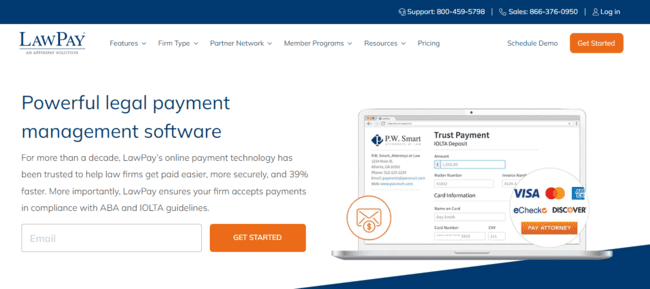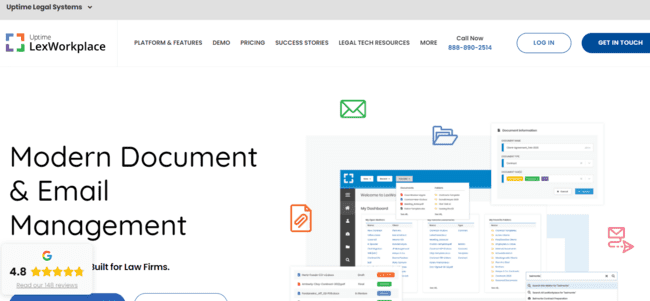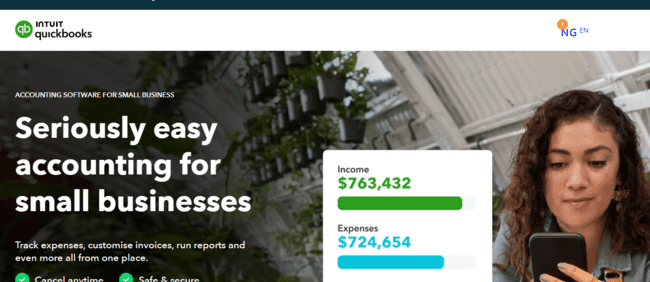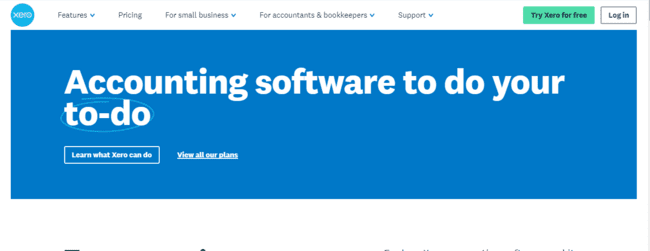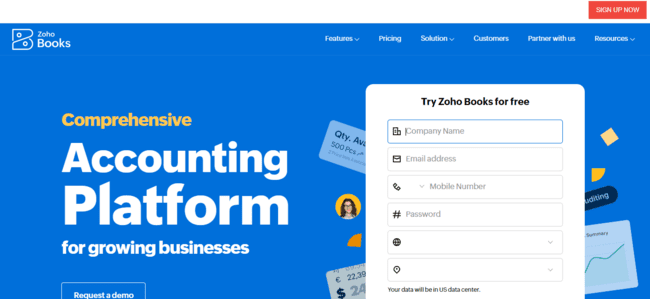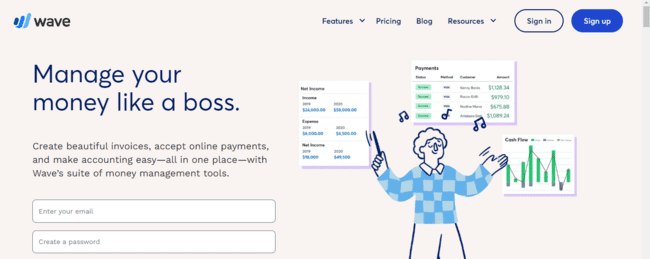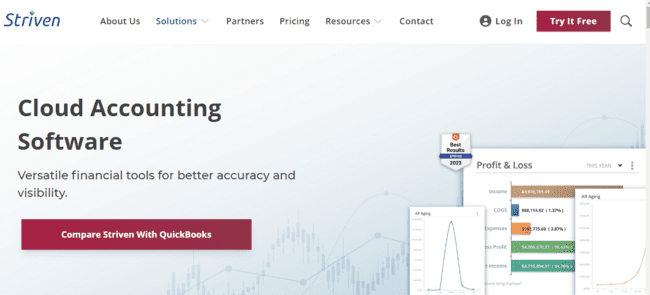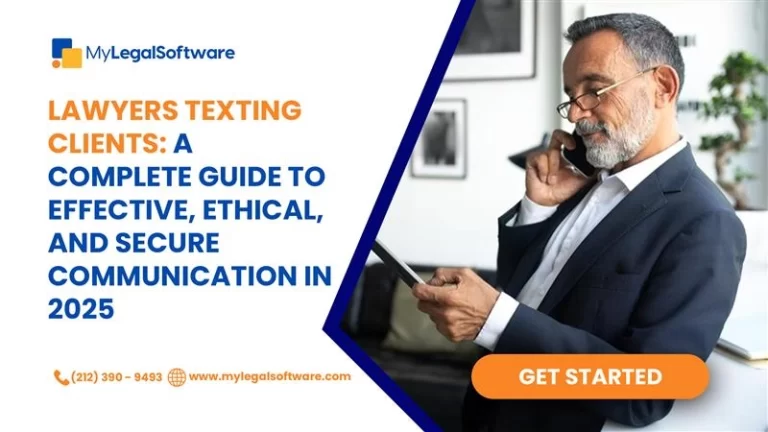Wondering how you can optimally manage finances in your law firm? Effective law firm accounting is the secret to building a financially successful practice.
Many law firms struggle with financial management due to the limitations of traditional accounting methods, particularly when dealing with complex transactions, client trust accounts, and time tracking.
Conventional accounting often involves manual processes such as logging billable hours in manual timesheets, which can be tedious and prone to errors, inefficiencies, and non-compliance.
As a solution, legal accounting software uses modern technology to streamline and enhance the accuracy of accounting-related processes in the legal industry.
You can improve your practice’s financial management’s accuracy, efficiency, compliance, and overall health by utilizing advanced features like automation, financial reporting, time-tracking, integrated billing and invoicing, and other legal-specific tools.
This article explores leveraging these tools to enhance your law firm’s financial management and performance.
Understanding Law Firm Accounting Needs
The financial environment of a law firm is specialized. Likewise, legal practices have specific accounting needs that might be more complex than those of regular business enterprises. Consequently, a comprehensive understanding of the unique accounting needs of a law firm, such as handling client trust accounts and tracking billable hours, is necessary.
For instance, law firms managing client funds require accurate accounting and regulatory compliance to handle these trust accounts properly. More so, accurate time tracking is needed to ensure that every billable hour worked in your firm is accounted for.
Manual tracking of transactions and traditional timekeeping are prone to errors, inefficiencies, and non-compliance that may impact transparency, client trust, and profitability. Legal accounting software can help your law firm meet its accounting needs with accuracy, efficiency, and compliance.
Key Features of Legal Accounting Software
Owing to the legal industry’s competitive landscape, optimizing a law firm’s finance-related processes is a strategic move. However, the success of this strategy hinges on choosing the right legal accounting software.
The best practice is to seek key features that adequately meet your law firm’s accounting needs. Here are some essential features to look out for when considering software options:
Client Trust Account Management
A client trust account is an account used by law firms and lawyers to manage funds for their clients over a period of time, such as retainers or settlements. Accurate and transparent management of client funds is important in building and maintaining trust with clients and ensuring compliance with legal standards and regulations for trust accounting. Meanwhile, an inefficient client trust account management system can lead to errors with serious consequences for your law firm.
As a result, you need legal accounting software with dedicated features for managing client trust accounts. This includes automation features for tracking deposits, withdrawals, and accrued interests and for providing automatic updates without active interference from the attorney.
Expense Tracking
Keeping track of expenses and reimbursements is an essential part of law firm financial management. Thus, effective legal accounting software should offer expense management features. With these features, the accounting tool can efficiently track, verify, and keep organized records of all expenses related to cases, client matters, and other firm operations. This makes it easier to monitor expenditures and ensure accurate reimbursements.
Billing and Invoicing
Accurate billing and invoicing features are also important in legal accounting software. Look out for customizable invoice templates, automated time tracking, automated invoice generation from billable hours tracked, automated reminders for overdue payments, invoice verification, and integrated payment processing. Moreover, this allows for timeliness in billing, which is very important as attorneys can lose up to half of their billable hours when they do not bill clients promptly. Additionally, it minimizes the risk of mistakes that lead to under- or over-billing and contributes to accurate financial management for your practice.
Financial Reporting and Analytics
Your law firm needs legal automation software to provide detailed financial reports and analytics for better informed and data-driven decision-making. While considering software options, check for their ability to track and analyze key metrics such as billable vs non-billable hours, income expenses, revenues, profitability, assets and liabilities, equity, and cash flow. Look out for detailed reports including profit and loss, balance sheet, and cash flow statement.
Robust reporting and analytics features can help provide a comprehensive understanding of the firm’s financial trends and overall financial health over time. They can also help forecast expenses and make financial projections for budgeting and strategic planning.
Integration with Other Legal Software
Another key consideration includes ensuring the accounting software integrates seamlessly with legal case management and time-tracking tools. Consequently, you should check for software options that offer multiple integrations. For instance, Immigration Speed is a top legal case management software offering more than 450+ integrations and connects smoothly with legal accounting tools and other software.
Integration with case management software connects your accounting processes and financial records with case details, increasing the efficiency of case-related accounting processes and document management. Likewise, a smooth connection of legal accounting software with time-tracking tools enhances automated billing and invoicing from tracked billable hours.
Top Legal Accounting Software Options
With a better understanding of the key features needed in legal accounting software, we can assess industry-leading options for their core features and capabilities.
Clio
Clio is a comprehensive legal practice management software designed with accounting features for law firm financial management through seamless integrations with other accounting tools like Xero and QuickBooks. It offers automated bookkeeping features, robust time tracking capabilities, automated reconciliation, trust accounting, automated billing and invoicing, and financial reporting.
Moreover, these features are essential for accuracy and efficiency in keeping financial records, tracking billable hours, easy payment collections, analyzing financial trends for decision-making, ensuring compliance, and overall financial management.
LawPay
LawPay offers specialized features that help you handle client trust accounts, legal billing, and keeping track of your law firm’s finances. These include time-tracking features for streamlined invoicing against retainers, accurate trust accounting with IOTA compliance, automated billing and invoicing, financial reporting tools, and integrated online payments. It allows you to understand your law firm’s financial health while ensuring accuracy, efficiency, and compliance in meeting your accounting demands and informing data-driven decision-making.
LexWorkplace
LexWorkplace offers a comprehensive cloud-based legal document and email management system that integrates seamlessly with accounting tools and software. It allows you to connect your administrative tasks with accounting processes smoothly.
NerdWallet’s Recommendations
According to NerdWallet, these are the top picks for small business and legal accounting software:
1. QuickBooks
QuickBooks is a feature-rich general/business accounting software with robust reporting capabilities, transaction tracking tools, invoicing capabilities, inventory management features and mobile accessibility. It also offers scalability in addition to its comprehensive set of accounting features.
2. Xero
Xero is another outstanding software with rich accounting features, robust financial reporting capabilities, and mobile app functionality. It also offers a customizable dashboard and an unlimited number of users with access controls. However, the entry-level plan only allows a small number of invoices and bills monthly.
3. ZohoBooks
ZohoBooks is an accounting tool that allows users to bill unlimited clients. It offers a client portal, automated reminders, time tracking, scheduled reporting, automated workflows, advanced analytics and inventory, invoice reviews, and mobile accessibility. However, it offers fewer integrations and scalability than competitors.
4. Wave
Wave is another software that offers bookkeeping features, invoicing, income and expense tracking, online payment processing, automated reminders, and reconciliation.
5. Striven
Striven is an integrated cloud-based accounting tool with core accounting features, including reports, billing, and tax management. It also provides access to real-time accounting anytime and anywhere.
US News
The best legal billing software, according to US News reviews, include:
1. Bilr
This software automates time tracking and task management for accurate billing, streamlines invoicing, and provides detailed reports.
2. RocketMatter
This is one of the best legal billing software for small firms due to its scalability. It also offers trust accounting, integrated payments, automated billing, and free trials. The only downside is that it is more expensive than competitors, and the learning curve can be difficult.
3. Smokeball
Smokeball is a cloud-based legal billing software that provides time and activity tracking, automated and customizable forms, batch invoicing and billing, trust accounting, and free trial. However, it offers very limited integration capabilities.
4. CARET Legal
CARET Legal stands out with automated time-tracking features that log hours spent on case-related tasks such as email and phone calls for accurate billing. It also offers comprehensive built-in accounting features and CRM functionality, including client trust account management, task management, and document management.
5. Bill4Time
Bill4Time excels in expense management and smooth integration with Quickbooks, PayPal, and credit card processors. However, it offers fewer integrations compared to competitors, and the learning curve can be difficult.
6. TimeSolv
TimeSolv integrates with numerous accounting and productivity tools and systems. It offers automated invoicing, billing, and time tracking connected to projects. It also allows offline time tracking, but users report difficulty in setting up and learning, and in comparison with competitors, it has fewer advanced reporting features.
Implementing Accounting Software in Your Law Firm
Implementing accounting software in your law firm can be daunting; however, following this simplified guide can help you streamline the process and ensure smooth integration into your operations. Let’s take it step-by-step:
Step 1: Assessing Your Needs
The first step in implementing legal accounting software is understanding the specific accounting needs of your law firm. Here are some tips to guide you:
1. Assess Your Current Processes
Evaluate your accounting processes to identify your specific needs, pain points, inefficiencies, and areas for improvement. Evaluate your goals as well and anticipate future growth.
2. Identify Specific Features that are Critical in Your Practice
Identify your services and prioritize the specific features you need accordingly. For instance, if your law firm handles client trust accounts, you require trust accounting and compliance features. Consider the level of automation required for billing, invoicing, and time-tracking and how advanced you need financial reports to be.
3. Evaluate Your Existing Tools and Systems
Outline the legal tools and systems your law firm currently uses such as case management, time tracking to anticipate the need for integration with the new software.
Step 2: Selecting the Right Software
The next step is to consider and compare options to choose the right legal accounting software that aligns with your law firm’s needs. Consider factors such as the presence of key features such as general accounting, trust accounting, billing and invoicing, and financial reporting. Take into account the software’s user-friendliness, usability, accessibility, scalability, and security features. You should also evaluate the upfront costs, subscriptions, and hidden charges and compare the total cost with the features offered and your budget.
Step 3: Integration and Setup
For the final step, here are tips to help you smoothly integrate the new software with existing systems and set it up efficiently:
- Collaborate with the software provider to set up the new legal accounting software.
- Set a data migration plan for existing records.
- Provide onboarding and ongoing training for your staff.
- Customize the new software to fit your law firm’s specific needs.
- Take advantage of free trials and demos to test the software’s suitability for your law firm.
- Collaborate with your software provider to provide ongoing support for your legal team.
Best Practices for Law Firm Accounting
Enhanced financial management for your law firm is achievable through the adoption of the following best practices in the legal industry:
Regular Audits and Compliance Checks
Conducting regular financial audits and ensuring compliance are important in law firm accounting and financial management. These practices help to minimize errors, ensure accurate accounting, and prevent fraud. In the same vein, non-compliance can attract serious consequences. Therefore, staying informed about legal regulations and standards is crucial to ensure compliance.
Effective Use of Technology
Progressive law firms increasingly adopt modern technology, such as cloud-based solutions and artificial intelligence, to streamline accounting processes. This includes using legal accounting software to automate and streamline accounting processes such as data entry, invoicing, billing, financial reporting, and reconciliation.
Cloud-based technologies enhance the accessibility, collaboration, and security of financial records. This helps save time and resources and ensures efficiency, profitability, and compliance. They also provide a comprehensive understanding of financial trends for data-driven decision-making.
Training and Support
Training law firm staff in inefficient accounting practices and ensuring ongoing support is important to financial management. This includes investing in training programs and collaborating with the software provider to ensure they understand the accounting processes, software features, compliance requirements, important updates, and best practices.
Case Studies and Success Stories
Several law firms are enjoying the rewarding benefits of successfully implementing legal accounting software in their practices. Gehi & Associates have automated and streamlined the majority of their accounting processes by adopting Immigration Speed, a comprehensive legal software that offers all-in-one accounting.
They have recorded a 75% increase in accounting accuracy and optimized bookkeeping with Immigration Speed. The law firm also leverages analytics to identify trends, capitalize on opportunities, make strategic improvements, generate detailed financial reports, and inform decision-making.
Conclusion
The implementation of accounting software can transform a law firm’s financial management with significant benefits. Key advantages include streamlined processes that save time and reduce administrative burdens, increased accuracy through automation, better compliance with legal regulations, and better decision-making from detailed reports and financial insights.
Evaluate your manual and inefficient practices in your current system and consider upgrading to advanced solutions. Explore Immigration Speed for comprehensive accounting and financial management solutions. Schedule a demo or sign up for a free trial today.
FAQs
Here are some frequently asked questions.
1. What features should I look for in legal accounting software?
Seek essential features such as client trust account management, expense tracking, and financial reporting.
2. How can legal accounting software improve my law firm’s financial management?
Legal accounting tools enhance accuracy, efficiency, and compliance by automating and streamlining processes. It reduces errors and the need for manual, repetitive tasks.
3. What are the top legal accounting software options available?
Some of the best software options include Clio, LawPay, and LexWorkplace.
4. How do I choose the right accounting software for my law firm?
To choose the right accounting software, first consider your accounting needs. Compare the features of software options, and consider the cost versus your firm’s budget.
5. Is it worth investing in legal accounting software for a small firm?
Investing in legal accounting software is useful for law firms of all sizes. You can increase the efficiency of your accounting processes with the right software. But, make sure it offers scalability, flexible plans, and the ability to accommodate growth.