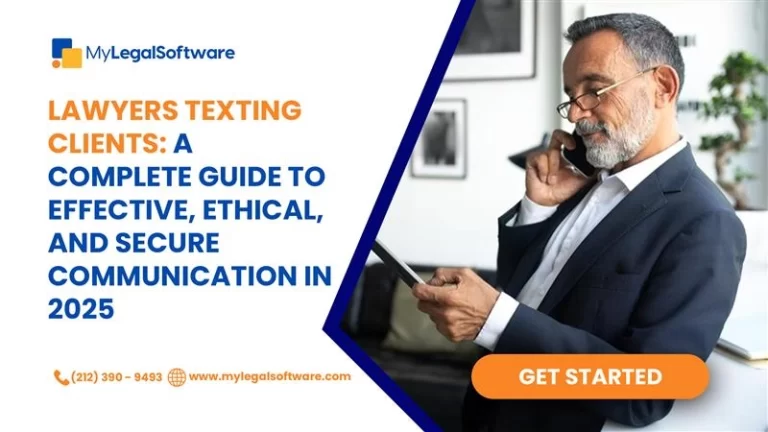New York attorneys’ practices are typically competitive and demanding. Consequently, Legal Case Management Software New York is crucial for success and difficult to achieve.
Many New York attorneys work over 40 hours a week, dealing with complex cases, high caseloads, intricate legal processes, important deadlines, and demanding clients.
These lawyers need legal case management software New York to navigate the various challenges required to manage their practices effectively.
However, manual legal tools and workflows are prone to errors, missed deadlines, tedious paperwork, inefficient processes, and redundant activities. They consume more time and resources and fail to address the challenges in the industry.
Thankfully, there is still top-notch legal case management software New York designed with advanced features to help lawyers achieve higher accuracy, efficiency, and productivity.
Legal case management software is a game-changing tool that is capable of transforming their entire practice with streamlined operations, greater productivity, and competitive advantage. Ready to lead the pack? Let’s explore how you can elevate your practice above the competition as a New York attorney with legal management software.
Top Legal Case Management Software Options for New York Law Firms
There is several legal case management software in the New York market. In this section, we will consider three leading legal case management software options available to you, including.
- Clio
- General Practice Speed
- MyCase
Comparing Features and Benefits of Top Software
Here is a comparison of the features and benefits provided by three of the best-case management software available to New York attorneys:
| Feature/Benefit | Clio | General Practice Speed | MyCase |
|---|---|---|---|
| Document management | Yes | Yes | Yes |
| Client Portal | Yes | Yes | Yes |
| Advanced document automation | Requires paying additional fees | Robust automation capabilities at no additional cost | Requires additional fees |
| Customized form template | No | Yes | No |
| Task management | Yes | Yes | Yes |
| Case notes | Yes | Yes | Yes |
| Customizations | Limited | Robust | Limited |
| Billing and invoicing | Yes | Yes | Yes |
| Accounting | Requires paying additional fees | All-in-one accounting | Requires paying additional fees |
| Real-time collaboration | No | Yes | No |
| Native payment processing | Limited to the most expensive plan | All plans permit various payment methods and integrated payment gateway | No. Third-party options only. |
| Mail trail | No | Yes | No |
| Customizable client intake forms | Requires additional fees | Yes | No |
| Analytics/Reporting | Yes | Yes | Yes |
| User-friendly interface | Yes | Yes | Yes |
| Scalability | Yes | Yes | Yes |
| Integration | 250+ integrations | 450+ integrations | No |
| Security | Yes, but requires additional fees for multi-factor authentication | Yes. Provides robust security features | Yes |
| Support | Data migration and Ongoing support. No dedicated customer support manager | Comprehensive onboarding and ongoing support with a dedicated customer support manager. | Data migration and Ongoing support. No dedicated customer support manager |
| Ongoing Training | Yes | Yes | Yes |
| Pricing | $39 -$139 per month with several additional fees | $89 – $299 per month comprehensive plan. No additional costs | $39 – $99 per month with additional costs |
| Trials or demos | Both | Both | Both |
Clio: Feature Overview
Clio is a cloud-based legal practice management software that offers robust features designed to help lawyers streamline their workflows and manage their cases efficiently. It offers the following key features including document management, time tracking and billing, task management, calendaring, client portals, detailed reports with user-friendly interface and robust integration capabilities. These advanced features allow attorneys to securely access, organize, and share case files and sensitive client information.
With Clio, you can also seamlessly manage your tasks, track billable hours, generate invoices, bill clients, schedule appointments, set reminders, and keep track of important dates or deadlines. Clio For Client offers secure client portals that can enhance your practice’s client management through secure messaging, seamless communication, document sharing, and case status updates. Furthermore, its open API supports 250+ integrations that enable seamless connection with other legal software.
General Practice Speed: Feature Overview
General Practice Speed is a cloud-based practice management software that offers a comprehensive suite of features designed specifically as an all-in-one solution for lawyers and law firms. The advanced legal case management software New York provides a unified platform to help you manage your entire practice efficiently. Key features include secure document management, simplified billing and invoicing, advanced document and task automation, workflow customization, dedicated client portals, analytics/reporting capabilities, seamless integrations, and robust security features, among others. The software enhances your accuracy, speed, productivity, and overall efficiency as an attorney, empowering you to improve case outcomes and turnover, satisfy your clients, and grow your practice without stress. As a cloud-based system, it offers mobile accessibility and flexibility that allows you to manage your practice anytime and from anywhere in the world.
GP Speed stands out among the leading software options with the most advanced automation and customization capabilities, for a smoother, more accurate, and efficient case management workflow. This allows you to focus on legal strategy, winning cases, and becoming an industry leader in New York’s competitive legal space.
MyCAse: Feature Overview
My Case is a case management software that excels in client communication and management. Key features include client portal, case and contact management, time and expense tracking, billing and payments, calendaring, document management, workflow automation, and financial reporting. It also offers an intuitive and easy-to-use interface with timely and responsive support. However, you might not be able to use the platform seamlessly in collaboration with other legal tools and software because it has poor integration capabilities. Additionally, you might get less customization and automation compared to competitors like GP Speed. Nonetheless, the unlimited document storage, secure client communication, and workflow management feature make MyCase a great option for New York attorneys.
User Reviews and Testimonials
In addition to examining the key features and benefits of top case management software, examining the real-life experiences of other New York-based attorneys who have implemented these software solutions can offer deeper insights. Here are some verified user reviews and testimonials to shed light on what you can expect from these leading software:
Clio:
““With Clio, I can have it adapt to my abilities. I also measure it by my assistant’s abilities. That right there, you can’t put a price on that. We can both see it, write notes to each other and assign it differently. It is a time saving, and it’s significant. Where it will really help attorneys is using time more effectively. It allows me to do that without having to yell at the software screen.” – Reynolds and Associates.
General Practice Speed:
Using MyLS General Practice Speed has been a game-changer. With streamlined document management and efficient case tracking and updating, this software has revolutionized legal practice. The user-friendly interface makes navigation a breeze, and the integration of customizable templates saves us valuable time on repetitive tasks. What truly sets it apart is its robust security features, ensuring that sensitive client information is always protected. Overall, we couldn’t be happier with our decision to go with MyLS General Practice Speed—it’s a must-have for anyone- Oscar.
MyCase:
With MyCase, an entire case file is in one place, particularly the billing and payments. Our clients love communicating with us, seeing calendar events, and paying their invoices — all from one location.- Kristi Morgan.
Tailored Solutions for Legal Professionals in New York
Every legal practice has unique needs, goals, and challenges which require specific solutions. Moreover, the legal profession in New York specifically possesses certain requirements that must be accounted for in legal software. Therefore, the choice of software for New York attorneys and law firms should be informed by an understanding of how the solution can be customized to fit the needs of their law firm and local legal landscape.
Customization for New York Law Practices
Here are some ways legal case management software New York law firms can offer tailored solutions:
Local Compliance & Court Rules: Form templates, workflows, and fields in legal case management software can be customized according to New York’s legal requirements and standards. Local court rules or specific forms can be directly integrated into the legal software, allowing for automated updates, alerts, or reminders and ensuring compliance. General Practice Speed offers custom forms, customizable form templates, and other compliance features tailored to meet your firm’s needs.
Practice-Area: Legal software can also be tailored to the needs of specific practice areas. You can collaborate with your software provider to customize your workflows to fit the needs of your practice area, whether it is real estate law or expert witness practice. General Practice Speed offers customizable workflows and forms that can be tailored to the specific needs of your practice area.
Document Templates: Several legal documents used by New York attorneys are standardized and require consistency. Consequently, you need case management software that allows you to customize and save document templates such as retainers, contracts, affidavits, or agreements. General Practice Speed is designed with tailored solutions and robust customization capabilities to fit your specific needs and local legal requirements as a New York attorney.
Case Study: Successful Implementation in a New York Firm
Gehi and Associates, a New York-based law firm, grappled with increasing caseload, tedious and time-consuming administrative tasks, and manual processes as their practice grew. The growing client base and fiercely competitive legal market became more demanding, leading to the demand for efficient legal case management software New York.
Upon adoption, General Practice Speed completely transformed the law firm’s operations with streamlined workflows, enhanced client communication, accurate billing and invoicing, and efficient practice management. Many activities were automated, including document generation, time tracking, billing, and case updates. Their attorneys and associates could access case files and easily collaborate on tasks in real time, anytime, and anywhere. This increased the efficiency and accuracy of case management processes. Clients could also access their case information, receive real-time updates, instantly communicate with their attorneys, share and access documents, and collaborate on their cases seamlessly through secure client portals.
Client satisfaction improved greatly due to better transparency, increased efficiency, clear and consistent communication, better case outcomes, and enhanced client experience. Accurate billing and invoicing increased revenues and reduced disputes. Additionally, GP Speed’s analytics and detailed reporting capabilities facilitated data-driven and strategic decision-making for the firm’s management team. In addition to many other benefits enjoyed by the firm after the successful implementation of the software, General Practice Speed transformed Gehi and Associates into a leading position in the New York legal industry.
Gehi and Associates is a good model to follow if you are also seeking efficient case management. Ready to use the right legal case management software for New York attorneys? Try GP Speed for free.
Key Features of Legal Case Management Software for New York Attorneys
When considering legal software for efficient case management, there are certain features for which you must look to ensure that the solution can provide the competitive advantages you need. Here are some essential features and how they benefit your practice as a New York attorney:
Efficient Document Management
Typically, dealing with paperwork and numerous documents is one of the major challenges faced by lawyers. Consequently, efficient document management is an advantage you cannot trade off as an attorney practicing in a fast-paced environment.
An effective legal case management software New York firms offers document management features, including secure document storage, organization, automation, editing, retrieval, and document collaboration. This allows you to keep all your case files and case-related documents organized in one place for a more streamlined workflow.
Additionally, it automates document generation and other document-related tasks, thereby eliminating manual processes, reducing human errors, and increasing speed for higher operational efficiency. Furthermore, case management software like General Practice Speed keeps track of document versions to facilitate joint editing and real-time collaboration and keep all team members updated without sacrificing accuracy and consistency.
Streamlined Billing and Invoicing
Another essential benefit of legal case management software includes increasing the accuracy and efficiency of your billing and invoicing system. A good case management software should have billing and time-tracking features for accurate invoicing and billing. It should allow you to bill clients based on billable hours, flat rate fees, or other billing strategies. General Practice Speed automates time tracking, invoicing, and billing to streamline your financial processes and ensure transparency with clients. You also need expense tracking features to keep track of case-related costs while enhancing reimbursement and financial management.
Enhanced Client Communication
Client communication is an important player in client relationship management. When choosing the right legal case management software for New York firms, it is crucial to consider its communication features.
A key feature in legal case management software is secure client portals. Client portals provide a platform for attorneys and clients to communicate seamlessly, share documents, and access updates while maintaining the confidentiality of sensitive client information. Client communication tools such as secure messaging, audit trails, automated reminders and emails, appointment scheduling, etc, are essential features you should find in an effective case management software. GP Speed offers dedicated client portals, real-time notifications, automated alerts, CRM functionality, and other features that can improve client communication in your practice.
How to Purchase and Implement Legal Case Management Software
Purchasing and implementing legal software can be game-changing but challenging for a legal practice. As a result, the process must be meticulously and strategically done. Follow this step-by-step guide to implement legal case management software smoothly in your practice:
Evaluating Software Providers
Step 1- Identify your specific needs and circumstances, including case volume, practice areas, user roles, current workflow inefficiencies, short-term and long-term goals, etc.
Step 2- Outline criteria for the software that best fits your needs and situation and assess various software providers/options based on the criteria you have established. Major criteria for evaluating software providers include key features, data security, user interface, scalability, training and support, and pricing structure. Identify the software providers that meet your eligibility criteria.
Step 3- Book a demo or free trial of the eligible software options to evaluate them based on first-hand experience. Use this opportunity to test the compatibility, user experience, and customization options provided by each software. You can also check review sites to see the experiences of other New York attorneys using different software. Choose the best fit for your practice’s needs, goals, unique circumstances, and budget.
Integration and Onboarding Process
Step 4- Integrate the new software into your existing systems, migrate your data, and set up user accounts.
Training and Support
Step 5- Seek onboarding support from your new software provider and take advantage of training resources to ensure successful software implementation. General Practice Speed provides a dedicated customer support manager at onboarding to guide seamless implementation and also offers onboarding training for solo attorneys and legal teams.
Step 6- Leverage ongoing training and support resources offered by the software provider. GP Speed also provides ongoing training for users and legal teams which can be personalized to address users’ specific needs.
Onboarding and ongoing support and training are important to ensure that users can navigate the software easily and utilize its features completely for maximized return on investment (ROI).
Local Support and Services for New York Law Firms
Finding Reliable Local Vendors
Local support and services are available to New York attorneys seeking to enhance their case management efficiency with legal software. There are various ways to find and select reliable support and services in your locality. A major channel is through recommendations from other New York-based attorneys and legal professionals. Connect with other professionals at legal conferences, workshops/seminars, New York Bar Association events, LinkedIn, or other online communities. You can also search local software directories and review sites for legal-specific vendors or ask your software provider for third-party support/service recommendations.
Benefits of Local Support
Leveraging local support offers various advantages, especially for New York-based attorneys. Legal requirements and laws differ from place to place, even in states within the same country, and vendors often have better knowledge of their own local regulations. Consequently, enlisting local support ensures compliance with the local laws and regulatory standards of New York’s legal industry. Furthermore, selecting a local vendor guarantees that you will receive prompt, hands-on, and personalized support, among other benefits.
Understanding the Cost and Pricing of Legal Case Management Software
Another important consideration in purchasing and implementing legal case management software for New York attorneys is a detailed understanding of pricing and cost structures. Different software providers employ different pricing structures and strategies, which may or may not be a fit for your practice.
Pricing Models
Legal case management software majorly uses subscription-based or one-time license fee models. The subscription-based model charges a recurring fee that is billed monthly or annually per case or per user. Many software providers, including Clio, MyCase, and GP Speed, use this model, but it has a tiered pricing structure that offers different subscription plans with varying features and user limits. On the other hand, the one-time fee model involves upfront charges for a license to use the software. Determine the pricing model that works best for your budget and goals. Additionally, consider hidden or additional costs that certain software providers might charge for additional features, setup, training packages, or support.
Available Discounts and Offers
For New York attorneys, offers such as free trials, discounts based on user volume for large firms or annual billing, and promotional or seasonal discounts might be available. You can look out for these special offers and discounts. For more information, read our article on case management software pricing models.
Ensuring Compliance and Seamless Integration
Compliance and integration are crucial for successful legal case management software implementation. Non-compliance with New York state laws can lead to serious consequences for an attorney, including heavy fines, losing your license to practice, or getting disbarred. Likewise, poor integration of case management software with your existing systems and tools prevents the smooth flow of data and can lead to data silos. Let us consider how you can ensure compliance and seamless integration while implementing legal case management software.
Compliance with New York State Laws
It is important that your new legal case management software aligns with the specific laws and legal requirements of the New York State. Ensuring compliance entails understanding local regulations and assessing your software. Here are a few things software features you must access in terms of compliance:
- Data Privacy and Security: Make sure that the software complies with state, federal, and international data privacy laws such as New York’s SHIELD Act. Assess data security features such as encryption standards.
- Ethical Legal Practice: Ensure that the software supports legal practice ethics such as attorney-client privilege, conflict of interest, etc.
- Audit Trails: Check for audit trails for traceability of user activities, access, and document changes. Mail trails also help to keep detailed records of communication history with clients.
Choose software providers like General Practice Speed that prioritize data security and local compliance for New York attorneys. Schedule a Demo to discover how it works.
Integration with Existing Systems
Generally, case management software integrates with other legal tools and software using APIs (Application Programming Interfaces) or plug-ins. Software with closed API often offers limited integration, while those with open API connect seamlessly with other systems. Select a software option that will integrate smoothly with your existing tools and systems. This ensures that it can seamlessly sync information such as email communications, important dates, deadlines, appointments, billable hours, etc., for effective calendaring, task management, time tracking, billing, and accounting, among others. Look out for software that offers open APIs that allow you to connect with multiple legal tools and other solutions.
Simplify Legal Management with General Practice Speed
General Practice Speed is a top-notch legal management software for New York attorneys. It offers an all-in-one solution that offers all the key features and benefits needed to build a leading practice in a competitive legal industry. Here’s why it’s a game-changer:
Comprehensive Legal Management Features
General Practice Speed offers a comprehensive suite of features to help you manage every aspect of your legal practice, from document management and cases to client management and finances. With GP Speed, you can streamline all document-related processes and paperwork for easy organization and retrieval of case files, client records, or legal documents in one place. The cloud-based storage allows you to keep your entire practice in your pockets for easy access anytime and anywhere. It efficiently and accurately manages your finances with seamless time tracking, billing, invoice generation, and payment collection. Moreover, client communication and management have never been easier with GP Speed’s client portals and CRM functionalities that help you build successful client relationships and enhance client satisfaction.
Enhanced Efficiency and Productivity
With General Practice Speed, you get more than a set of cool new features. You can transform your entire practice with efficient and productive operations. The legal management software streamlines your workflow by eliminating manual processes, handling repetitive tasks, and automating administrative tasks so that you can spend more time actually practicing law. In addition to efficient workflows, your practice also becomes more productive with GP Speed. As you spend more hours on billable activities and legal strategy, you produce more results and satisfy your clients with better case outcomes.
Unlock your potential as an attorney with top-notch legal software for law firms in New York’s legal industry. Start a 14-day free trial today or schedule a demo for a free first-hand experience of General Practice Speed.
Stand Out with Legal Case Management Software New York
New York attorneys face various challenges in a competitive and demanding industry. In this comprehensive guide, we have explored the importance of legal case management software in building a thriving practice despite these hurdles.
Some of the best legal management software include Clio, General Practice Speed, and MyCase. They offer features like efficient document management, streamlined billing, and enhanced client communication to boost your efficiency and productivity. However, choosing the right tool is an important step that can make or mar your practice. Consequently, it involves several considerations besides features, including understanding pricing models, compliance with state laws, and seamless integration with existing systems. By following this guide, you can choose the best fit for your practice and ensure successful implementation and utilization of the legal case management software.
GP Speed provides a comprehensive and tailored solution with robust features, flexible pricing, seamless integration, and compliance for NY attorneys. Ready to elevate your legal practice and stand out from the competition? Schedule a demo and start a free trial to explore the best case management software in New York!
Frequently Asked Questions about Legal Case Management Software for New York Attorneys
Here are some frequently asked questions.
What is legal case management software?
Legal case management software is a powerful tool designed to help attorneys and law firms manage their case-related activities.
How does legal case management software benefit New York attorneys?
Legal case management software enhances the accuracy, efficiency, and productivity of case management processes. It improves client satisfaction, case outcomes, and profitability in a legal practice.
What features should I look for in legal case management software?
Look out for document management features, billing and invoicing, and client communication tools, among others.
How much does legal case management software cost?
The cost is relative based on the specific features and software provider.
Can legal case management software help with billing and invoicing?
Yes. General Practice Speed offers time-tracking features that help to track billable hours and tasks for accurate billing and invoicing.
Is it easy to implement legal case management software in my practice?
The ease of implementing case management software is dependent on your preparation and the software provider. You can guarantee smooth and successful implementation by following this guide and choosing General Practice Speed.
Are there local support options available in New York?
Yes. You can search local directories or connect with other legal professionals for recommendations.
How does legal case management software ensure compliance with New York laws?
General Practice Speed ensures compliance with New York laws by integrating local laws, offering data security protocols that align with data privacy laws, and through audit trails.
Can I customize the software to fit my practice’s needs?
Yes. General Practice Speed allows you to configure the software to fit the specific needs of your practice.
What should I consider when choosing legal case management software?
Consider the key features that are relevant to your practice, such as pricing, scalability, compliance, and the training and support options available.