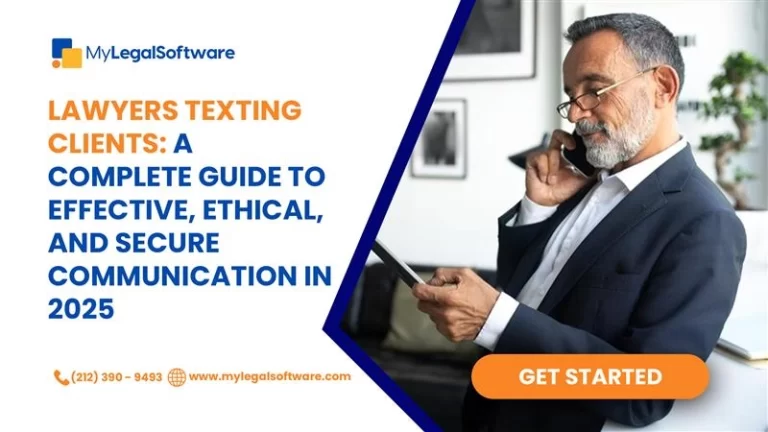Video conferencing for lawyers is no longer just for comfort; it is a necessity in today’s digital-first legal world. As attorneys strive to maintain clear, confidential, and seamless communication with clients, courts, and colleagues, the big question arises: how do you video conference like a true professional while keeping it secure and efficient? The answer lies in this blog. From practical tips to powerful tech that can solve that problem for you, we’ll show you exactly how to elevate your virtual legal interactions and make every call not just seamless but productive.
Why Video Conferencing for Lawyers Matters for Modern Law Firms?
The legal industry has witnessed a significant shift towards virtual interaction. Whether it’s client consultations, team meetings, or court appearances, video conferencing offers convenience and flexibility. However, not all video conferencing tools are created equal, especially when it comes to handling sensitive legal information.
Video conferencing in the legal space should never be approached casually. Attorneys must treat every virtual meeting with the same level of security and professionalism as they would in-person interactions. And this starts with choosing the right video conferencing software—one designed with legal-grade security, compliance, and user control.

When evaluating your options, look for software that offers:
- End-to-end encryption
- Meeting authentication controls
- Audit trails and data logs
- Integration with case management systems
- Secure client portals for easy collaboration
This is where MyLegalSoftware stands out. Unlike generic video tools, MyLegalSoftware’s built-in secure video conferencing features are tailored specifically for legal professionals, ensuring your meetings are protected, your client data is secure, and your workflow stays streamlined.
In the sections ahead, we’ll guide you through how to video conference like a pro—backed by the right tech, mindset, and strategy—so you can protect your practice and serve your clients with confidence in every call.
MyLegalSoftware: A Comprehensive Solution for Video Conferencing for Lawyers & Legal Professionals
MyLegalSoftware is more than just a video conferencing tool; it’s an all-in-one legal practice management platform. Designed with the unique needs of law firms in mind, it offers a suite of features to enhance your practice:
1. Secure Video Conferencing Integration
MyLegalSoftware understands the high stakes involved in virtual legal communications. That’s why it seamlessly integrates with trusted platforms like Zoom and Google Meet, offering encrypted, HIPAA-compliant video conferencing built for the legal profession.
Clients can join meetings with a single click— no downloads, no complex logins, and no tech confusion. Secure links ensure that only invited participants gain access, eliminating the risks associated with generic conferencing tools.
In legal practice, confidentiality breaches can lead to malpractice claims. With MyLegalSoftware’s secure video conferencing tools, attorneys can uphold their ethical obligations while delivering seamless virtual services.
2. Comprehensive Case Management for Lawyers
Video conferencing for lawyers is only one part of modern legal practice. Equally important is how well your case management system supports the entire lifecycle of a case—from intake to resolution.
MyLegalSoftware combines secure communication with robust case management features, making it a one-stop solution for busy legal professionals:
- Document Management: Store, organize, and access sensitive files securely within one platform. No more disjointed folders or risky email attachments.
- Task & Deadline Tracking: Missed deadlines can destroy cases. MyLegalSoftware automates reminders for court dates, filings, and follow-ups—keeping your practice compliant and efficient.
- Time Tracking & Billing: Accurately track billable hours during virtual meetings or calls. Generate invoices directly from the software without switching tabs.
- Client Communication Records: Every email, message, and meeting log is stored—ensuring clear records and protecting your firm in case of disputes.
This you should know: Integrating video conferencing tools for lawyers/legal professionals into a case management system drastically reduces administrative overhead and minimizes human error.
3. Enhanced Client Collaboration
Modern legal clients demand more than just representation—they expect transparency and easy communication. MyLegalSoftware’s client portal delivers on both fronts.
Through the portal, clients can:
- Book virtual meetings directly with their attorney
- Access case documents anytime
- Upload necessary forms securely
- Communicate in real-time with full encryption
This client-first approach builds trust, improves retention, and positions your firm as technologically savvy and responsive
4. Mobile Accessibility
The life of a lawyer isn’t confined to a desk. Whether you’re in court, commuting, or meeting clients outside the office, you need a solution that travels with you.
MyLegalSoftware’s mobile platform ensures that lawyers can:
- Join secure virtual meetings via mobile
- Respond to client messages
- Review documents or case notes
- Manage billing and tasks
This on-the-go access to secure video conferencing for attorneys empowers you to stay productive without compromising security or compliance.
Fact: 68% of legal professionals say mobile-friendly tools increase productivity, if you’re not a part of the 68% just yet, you can join with MyLegalSoftware.
Best Practices for Professional Video Conferencing
To maximize the benefits of MyLegalSoftware’s video conferencing capabilities, consider the following tips:
Set Up a Professional Environment
- Lighting: Ensure your face is well-lit to convey professionalism.
- Background: Choose a neutral, clutter-free background or use virtual backgrounds if necessary.
- Camera Position: Position your camera at eye level for natural engagement.
Test Technology in Advance
- Audio and Video: Check your microphone and camera functionality before meetings.
- Internet Connection: Use a stable internet connection to prevent disruptions.
Maintain Client Confidentiality
- Secure Platforms: Utilize MyLegalSoftware’s encrypted video conferencing integrations.
- Private Spaces: Conduct meetings in private settings to prevent unauthorized access.
Engage Effectively
- Dress Appropriately: Wear professional attire to maintain credibility.
- Active Participation: Maintain eye contact and use active listening cues to show engagement.
Why MyLegalSoftware Is the Best Video Conferencing Tool for Lawyers?

Legal professionals searching for “What is the most secure video conferencing tool for lawyers?” or “How can attorneys hold confidential virtual meetings?” will find their answer in MyLegalSoftware. It’s more than just a video meeting app—it’s a full-fledged legal tech platform designed with the profession in mind.
From secure virtual consultations to document automation and case management, MyLegalSoftware covers every angle of modern legal practice. And with legal-specific compliance standards embedded into every feature, you’re not just using software; you’re elevating your firm’s reputation and reducing risk and losses in this digital world.
Getting Started with MyLegalSoftware
Ready to elevate your legal practice? Experience the benefits of integrated, secure video conferencing and comprehensive practice management with MyLegalSoftware.
- Free Trial: You get the opportunity to explore the platform’s features with a risk-free trial.
- Demo: Schedule a personalized demonstration to see how MyLegalSoftware fits your firm’s needs.
- Contact Us: Reach out to our team for more information and support and be ready to begin a seamless and productive journey with MyLegalSoftware.