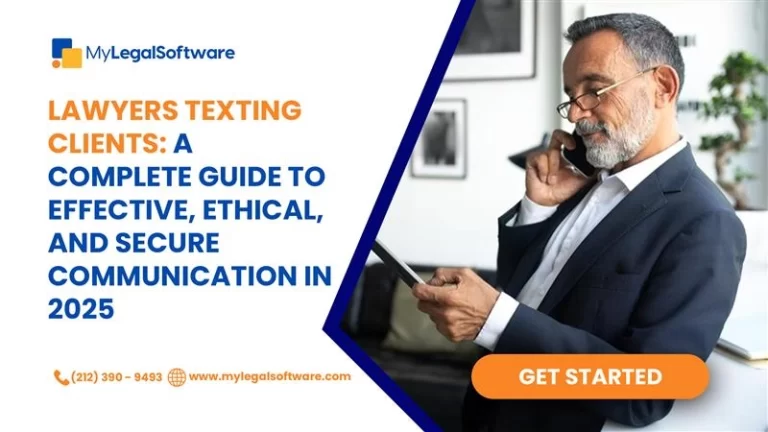As a legal professional nowadays, using a poor legal case management tool is like riding in a Peel P50 at Grands Prix in Formula 1. Goodluck with winning!
In fact, in a survey conducted by the American Bar Association, 60% of legal professionals believe that increasing efficiency and productivity is the top reason for using legal technology tools, and 51% of respondents reported that implementing technology has improved their firm’s workflow and efficiency.
So with the increasing complexity of legal cases, it is essential to have the right tools in place to streamline your workflows, enhance collaboration, and improve productivity.
Key Features to Consider in a Legal Case Management Tool
We’re far from solving the problem of poor legal case management tool if we do not carefully consider the following features before getting a suitable tool:
Task management:
A task management feature allows you to assign tasks to team members and set deadlines, ensuring everyone stays on track. For example, if you’re working on a complex litigation case, you can assign tasks to your team members such as conducting legal research, drafting pleadings, or preparing for depositions. This feature ensures that everyone knows what they need to do and when it needs to be done, reducing the chances of missing deadlines and increasing productivity.
Document management:
A document management feature allows you to store and organize case-related documents in one central location. For example, you can upload and categorize pleadings, briefs, exhibits, and other relevant documents for easy access. This feature reduces the time and effort needed to search for specific documents, allowing you to focus on more important tasks.
Time Tracking:
Time tracking is an important feature for legal case management tools, especially for billing purposes. With this feature, users can accurately track the time spent on each case and bill clients accordingly. For example, if a lawyer is working on a case for 8 hours a day, they can easily log their time in the tool and use it to generate invoices for their clients.
Collaboration tools:
Tools such as chat and video conferencing allow team members to communicate and collaborate more efficiently. For example, if you’re working on a case with team members in different locations, video conferencing allows you to hold virtual meetings, reducing the need for travel and saving time.
Customization options:
Options such as custom fields and workflows allow you to tailor the legal case management tool to your specific needs. For example, if you have a unique case management process, you can create custom workflows to ensure that the tool works seamlessly with your process. This feature improves productivity by ensuring that the tool works for you, not the other way around.
Reporting and Analytics:
A good legal case management tool should have a feature for generating reports and analytics on cases. This feature enables users to get a clear overview of how each case is progressing and identify any bottlenecks or areas that need improvement. For example, a law firm could use this feature to generate reports on how many cases were won or lost in a given period, how much revenue was generated from each case, and how long each case took to resolve.
Top 10 Legal Case Management Tools with Special Features and Rankings
MyLegalSoftware:
MyLegalSoftware is a cloud-based legal case management tool designed to help law firms manage their cases efficiently.
It offers features such as task management, document management, time tracking, and client communication tools. The software is user-friendly and customizable, allowing firms to tailor it to their specific needs.
Its integration with popular apps like QuickBooks and Microsoft Office also makes it an attractive option for law firms.
Its affordability and excellent customer support have made it a popular choice among small and medium-sized law firms.
Watch our free demonstration on How Law Firms Use MYLS to streamline workflow.
Clio:
Clio is a cloud-based legal case management tool that has been a popular choice for law firms of all sizes. It offers a range of features, including time tracking, task management, document management, billing and invoicing, and calendaring. Clio’s user-friendly interface and robust integrations with other legal software tools make it a top choice for law firms.
MyCase:
MyCase is a legal case management tool designed specifically for solo and small law firms. It offers a variety of features, including document management, calendaring, time tracking, billing and invoicing, and client management. Its user-friendly interface and affordable pricing plans make it a top choice for small firms.
PracticePanther:
PracticePanther is a legal case management tool that offers a range of features, including document management, billing and invoicing, client management, time tracking, and task management. Its robust integrations with other legal software tools, including QuickBooks and Dropbox, make it a top choice for law firms of all sizes.
Bill4Time:
Bill4Time is a legal case management tool that focuses on time tracking and billing. It offers a range of features, including invoicing, document management, task management, and expense tracking. Its focus on time tracking and billing makes it a top choice for law firms that bill by the hour.
Rocket Matter:
Rocket Matter is a legal case management tool that offers a range of features, including document management, task management, calendaring, billing and invoicing, and client management. Its robust integrations with other legal software tools, including LawPay and Box, make it a top choice for law firms of all sizes.
Zola Suite:
Zola Suite is a legal case management tool that offers a variety of features, including document management, billing and invoicing, task management, and email management. Additionally, Its built-in email platform and integrations with Microsoft Office and G Suite make it a top choice for law firms that rely heavily on email communication.
CaseFox:
CaseFox is a legal case management tool that offers a range of features, including time tracking, invoicing, document management, and task management. Also, Its affordable pricing plans and user-friendly interface make it a top choice for small law firms and solo practitioners.
Actionstep:
Actionstep is a legal case management tool that offers a variety of features, including document management, billing and invoicing, task management, and client management. Additionally, Its robust integrations with other legal software tools, including Microsoft Office and Xero, make it a top choice for law firms of all sizes.
LeanLaw:
LeanLaw is a legal case management tool that focuses on time tracking and billing. It offers a range of features, including invoicing, document management, and task management. Its focus on time tracking and billing, as well as its integrations with other legal software tools, make it a top choice for law firms that bill by the hour.
Conclusion
In conclusion, legal case management tools are essential for modern law firms to streamline their workflows, increase collaboration, and improve productivity. When choosing a legal case management tool, it’s important to consider the features and benefits that will best suit your firm’s needs. With the right tool, you can improve your firm’s efficiency and deliver better results to your clients.
Ready to learn more about how MYLS is transforming the legal experience for all? Watch our free demonstration on How Law Firms Use MYLS to streamline workflow.