Are you a lawyer who spends a lot of time to keep track your hourly billing rates, invoicing clients, and handling payments manually each month? If so, you’re not alone in being stuck in the day-to-day details of running your law firm. Rather than spending your time on these tasks, imagine being able to focus on growing and strategizing your business.
By automating your billing processes, you can free up your time to spend with your family at dinner and have the assurance that all your billable hours and payments are being accurately recorded, making tax season easier.
Fortunately, law practice management software such as MyLegalSoftware streamlines the process of time tracking, invoicing, and payment processing, offering a comprehensive platform for all these functions. The software enables you to run multiple timers simultaneously, whether on your laptop or mobile device, and track your hours in real time.
Understanding Your Hourly Billing: Tips to Optimize Your Rates and Timekeeping
Setting your hourly rate isn’t just about determining your desired income or what the market will support. Whether you’re recalculating your current rate or establishing a new one, there are other factors to consider. Once you’ve established the value of your time, you can set a competitive and equitable hourly rate. Additionally, by utilizing efficient timekeeping and billing tools, such as MyLegalSoftware, you can optimize your time and billing processes for maximum productivity.
A legal case management software can help you with this task by providing you with an easy-to-use billing module that tracks your time and expenses, generates invoices, and manages collections.
Here are some steps you can take to keep track of your hourly billing rates and collections with MyLegalSoftware:
Set up your billing rates: Start by entering your hourly billing rates into the software’s billing module. You can typically set different rates for different types of work while setting up your profile, and even when you skipped this process initially, you can always add your hours in each case folder.
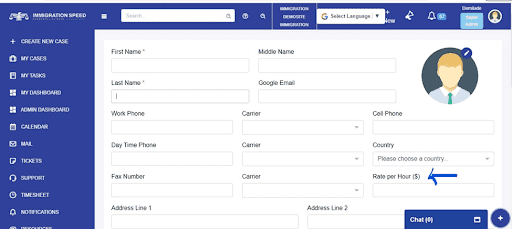
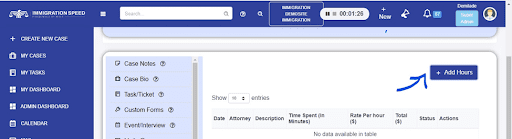
Record your time and expenses: As you work on client matters, use the software’s time-tracking features to record the time you spend on each case. You can also record any expenses you incur, such as court filing fees or travel expenses. It is essential for attorneys to keep track of their time, just as it is essential to monitor past-due cases; this allows law firms to reach their maximum financial potential.
Keeping track of your time can be difficult, but the simplest way to stay organized is to partner up with a practice management software like MyLegalSoftware. MyLS makes monitoring and calculating the amount of time spent on each case or task easy. It is not only about recognizing how many hours were used for a given job but also ensuring that all billable hours are accounted for.
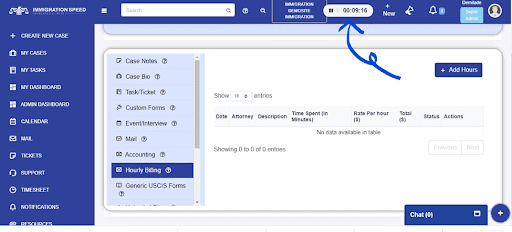
Generate invoices: Once you’ve recorded your time and expenses, use the software to generate invoices for your clients easily within a second. The software will calculate the total amount owed based on your hourly billing rates and expenses, and you can customize the invoice with your firm’s logo and payment instructions.
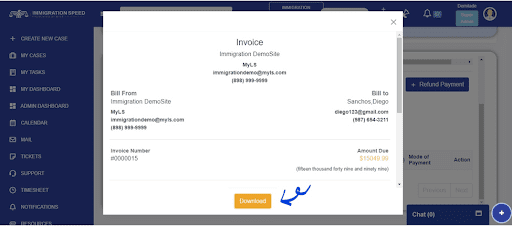
Send invoices to clients: Upon generating an invoice, use the software to send it to your client. You can typically send invoices via email, download them, print them out, and mail them.
Monitor Collections:
Getting paid by clients is essential for a law firm to thrive, but lawyers often have difficulty collecting payments promptly or even at all. There are many steps which your law firm can take to ensure you get paid on time, and it all starts long before you even have the first consultation with your client. Here are three ways to ensure collections;
- Ensure that your billing rates are consistent: This can be achieved by presenting your rates in a format that is easy for anyone to comprehend, whether it is hourly billing rates for each attorney or flat fees for each project. This will enable transparency and ease of understanding for your clients.
- Provide a variety of payment options: To cater to clients’ diverse payment preferences, it’s essential for law firms to provide multiple payment options. Since legal services can come at a high cost, adopting a one-size-fits-all payment approach won’t work. Most times, if clients are not given the flexibility to choose a payment method that suits them, they might opt for a different law firm.
- Keep Clients Up-To-Date: It’s essential to keep your clients informed by providing regular updates on payment deadlines, missed or late payments, and any late fees accumulating on overdue invoices. This helps you get paid on time and collect the full amount owed on your invoices.
Using MyLegalSoftware, you can achieve all of the above and even more. You can automate these tasks through workflows, providing real value without the need to send messages manually. Transparent and consistent communication with your clients keeps your firm top-of-mind and reduces the risk of payment requests being ignored or lost in their inboxes.
Utilize MyLegalSoftware to Automate Your Legal Billing and Accounting
Legal billing can be a challenging task that requires careful attention to detail and a significant amount of time and effort. However, by following some guidelines, you can overcome these challenges and streamline your billing process.
At MyLegalSoftware, we understand the difficulties of legal billing and have developed software to simplify and automate the process. Our software is designed to make billing easier, faster, and more accurate, freeing up your time to focus on what matters most – providing high-quality legal services to your clients.
With our legal billing software and its collection feature, you can easily manage your time and expenses, track your billable hours, generate invoices quickly and keep abreast of payment deadlines. Our software also allows you to customize invoices according to your preferences and those of your clients, ensuring that your invoices meet their needs and expectations.
To see how MyLegalSoftware can simplify your legal billing and automate your law firm, we invite you to request a free demo of our software today. Our team will be happy to show you how our software can help you get more done in less time, allowing you to focus on what really matters – serving your clients and growing your law firm.
Ready to experience our product hassle-free? Claim your FREE installation, demo, and training now – only for a limited time!
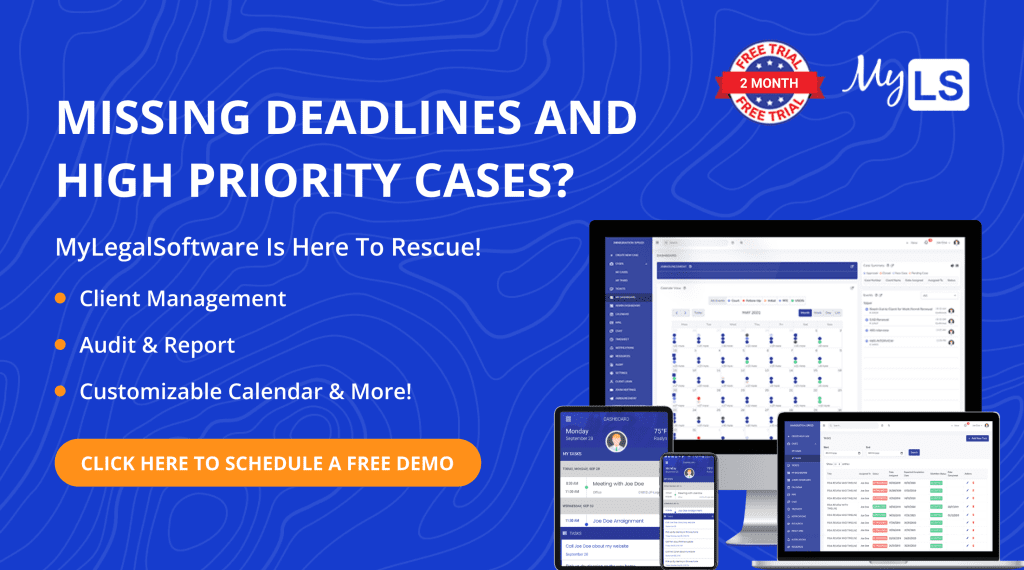
Give MyLegalSoftware a try today and see why and how we stand out! Click here to schedule a FREE DEMO







