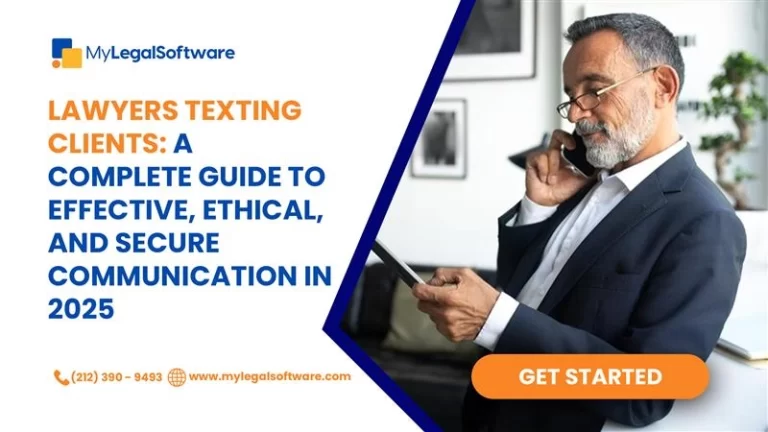User Experience in Legal Software: Key Considerations
When you think of legal work, you probably imagine long hours in the office, a mountain of paperwork, and constant juggling of deadlines. The last thing you probably think of is technology—yet, it’s the key to making all of this work run smoother and more efficiently. Case management software is the backbone of any law practice, but its effectiveness heavily depends on its user experience (UX). In a busy practice, having software that makes your day easier rather than more complicated can be very helpful.
So, what makes for a great user experience in legal software, and why is it so important? Let’s explore the key considerations for case management systems that can make or break your productivity.
What is User Experience (UX) in Legal Software?
To put it simply, user experience (UX) is how users feel when interacting with a product—how easy it is to use, how intuitive it feels, and how much it enhances productivity. In the context of legal software, this is especially crucial because lawyers and paralegals have demanding jobs and need tools that help them, not hinder them.
Think of it like this: your case management software is like a well-organized office. If it’s easy to find the documents you need, simple to update case information, and intuitive to use, you’ll spend less time figuring out the system and more time focusing on your clients. User-centric solutions are all about ensuring the software fits your needs rather than forcing you to adapt to it.
UX Design Principles for Legal Software
Legal software isn’t a one-size-fits-all solution; what works for one person wouldn’t necessarily work for another. Great UX design is about understanding the specific needs of legal professionals and the practice areas of each firm while crafting a system that works seamlessly for them. Here are a few principles that can make all the difference:
- Intuitive Navigation
Lawyers don’t have time to waste. A cluttered, confusing interface only adds stress to an already overwhelming workload. Intuitive navigation means that everything in your case management software is just a click away. You don’t have to spend time trying to figure out how to find a client’s contact information or a specific case document. The system should be designed in a way that you intuitively know where to go and what to do.
Imagine needing to check a hearing date or retrieve client records—if you can get to it in just a few clicks, you’ll be able to focus on your work instead of searching for the right file.
- Customizable Features
No two law firms are the same. Some may focus on family law, while others specialize in criminal defense, corporate law, or personal injury. A one-size-fits-all case management software won’t cut it. That’s why customization is essential. Whether it’s personalizing the dashboard to show important information or adding custom fields for case notes and client info, your software should allow you to tailor it to your needs. For instance, My Legal Software allows you customize into either of two different platforms—Immi speed and GP speed. While Immi Speed is meant for immigration law attorneys, GP Speed is primarily designed with general practice attorneys in mind, ensuring the features align with the user’s specific legal focus and workflows.
With customization, you’re not forced to change the way you work just to accommodate the software. It adapts to you.
- Mobile Accessibility
The world is mobile, and legal professionals are no exception. Whether you’re meeting clients in court or on the go, you need access to case details, client communications, and your calendar at a moment’s notice. A mobile-friendly case management system ensures that you can work seamlessly across devices, whether you’re on your desktop in the office or using your phone in the courtroom.
Mobile access helps you stay productive no matter where your day takes you. It’s about making sure you’re always connected and never far from the information you need.
- User-Friendly Data Entry
The last thing any legal professional wants is to be bogged down with manual data entry. An ideal case management system offers easy data entry options, like drag-and-drop features for uploading documents, voice-to-text for quick notes, and pre-populated templates that save time. These small touches help to reduce manual errors and make the software feel like a tool that works for you, not against you.
With a few clicks, you can input important case data or add documents—freeing you up to do the more meaningful work that requires your legal expertise.
- Automated Workflows and Alerts
Attorneys juggle numerous tasks daily, from scheduling meetings to ensuring that deadlines are met. That’s why automated workflows are a game-changer. With case management software that automatically tracks deadlines, sends reminders for meetings, or generates reports, you can keep on top of everything without lifting a finger.
These automated alerts ensure that nothing slips through the cracks—whether it’s a court date, a client follow-up, or a deadline for filing documents.
Usability Testing: Why It Matters
Usability testing is a crucial step in making sure your case management software lives up to the hype. After all, the most well-thought-out design in the world can still fall short if it doesn’t meet the actual needs of the users. Usability testing involves real users—like lawyers and paralegals—testing the system and providing feedback on what works and what doesn’t.
This process helps identify pain points in the software that might make certain tasks harder than they need to be. For example, maybe users find that searching for case files is too slow, or that certain buttons are hard to find. By addressing these issues, developers can improve the software, creating a smoother, more efficient experience.
Feedback Mechanisms: A Continuous Process
The process of improving user experience doesn’t stop once the software is launched. Continuous feedback mechanisms allow developers to keep improving the system based on how users interact with it. Whether it’s through surveys, direct user feedback, or monitoring how the software is used, it’s important to listen to what users have to say.
In-app surveys, user forums, and customer support channels are great ways to collect feedback and keep improving the software. After all, the best software evolves with its users. If you’re using the software every day, you’ll have insights that can shape the future of the product.
The Impact of UX on Legal Software
A great user experience isn’t just about making software look pretty. It’s about making it easier, faster, and more intuitive for legal professionals to do their work. The right UX design can significantly increase efficiency, reduce stress, and even improve client satisfaction by allowing lawyers to focus on what matters most—providing excellent legal counsel.
When it comes to case management software, a strong UX design translates to better productivity, fewer mistakes, and happier clients. Legal software that’s intuitive, customizable, and easy to use can be the difference between a smooth-running practice and one that feels constantly overwhelmed by technology.
Conclusion
Overall, case management software should make your life easier. When it’s designed with the user in mind, it helps streamline your work and make your day-to-day operations smoother. Ready to improve your practice with a user-friendly case management solution? Check out My Legal Software today, where we offer solutions designed specifically with legal professionals in mind. Our user-centric approach and continuous feedback loops ensure that your practice stays ahead of the curve.
Want to know how to integrate Legal software with existing systems? Go here.
Frequently Asked Questions
- What makes legal software “user-friendly”?
User-friendly legal software is designed to be intuitive, easy to navigate, and customizable to fit the specific needs of a law firm. It should minimize complexity and make everyday tasks more efficient, allowing users to focus on providing legal services rather than struggling with technology.
- How does usability testing improve legal software?
Usability testing helps identify issues that may not be obvious during the design phase. By testing the software with real users, developers can refine the interface, fix any pain points, and ensure the system is truly effective in helping users manage their cases.
- What is the role of feedback mechanisms in improving legal software?
Feedback mechanisms allow users to voice their concerns and suggestions, which developers can then use to improve the software. Whether it’s through surveys, in-app feedback, or customer support, ongoing feedback ensures that the software stays aligned with users’ needs over time.